Recently, mopCommerce development team released 3.70 version that offers a ton of new features and improvements. One of the highlight feature in 3.70 is support for access control list (ACL) in topic pages. Many nopCommerce used have been requesting this feature and finally it has been added to the official release.
This option will help store owners to give restricted access to different topic pages based on the user roles. Hence, it is a great feature in regard to security of the store store and keeping the private pages hidden from the public.
Today, we will go over this new feature of access control list (ACL) for topics.
Go to: Administration section > Content Management > Topics (Pages)
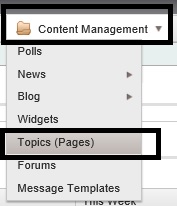
Once, you are on the topics (pages) section, select any topic for which you would like to setup the access control list (ACL). In this example, we will select "About us" topic page.
Now, select "Access control list" tab like this:
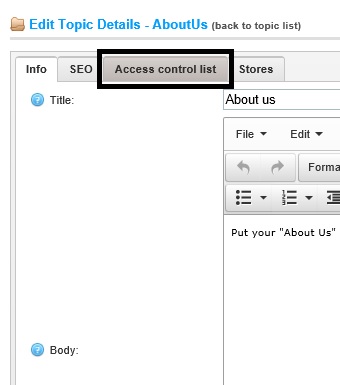
You should be able to see these options:
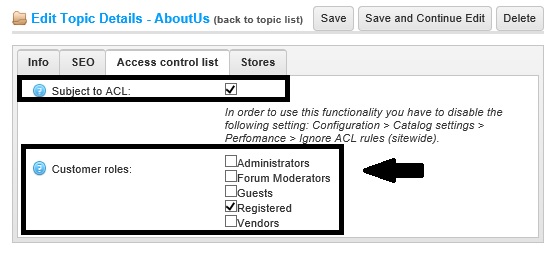
Determines whether the topic is subject to ACL (access control list).
Customer roles: [SELECT ROLE]
After configuring the access control list (ACL) for your topic, go to public store, login with user role that you just selected and you should be able to see the result depending on the permission you gave to the user role.
Hope it helps!
A copy of this article is also available on Arvixe Blog.
