nopCommerce offers a ton of features / options to store owners to configure the store site as per the business requirements (or needs). All these options in the admin panel makes the nopCommerce based e-Commerce site user-friendly and easy to manage.
"Recently Viewed Product" feature on nopCommerce site allows customers and online shoppers to view the products that they recently viewed (or browsed). Today, we will go over the step to change the number of recently viewed products in nopCommerce.
By default, the number is usually set to 3 and the "Recently Viewed Products" section looks like this on the public store:
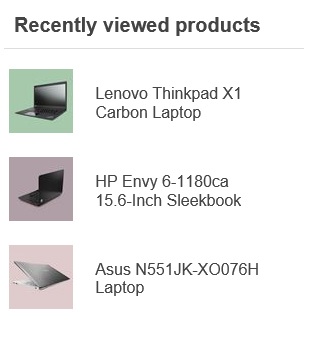
In order to change this number, go to: Administration section > Configuration > Settings > Catalog Settings
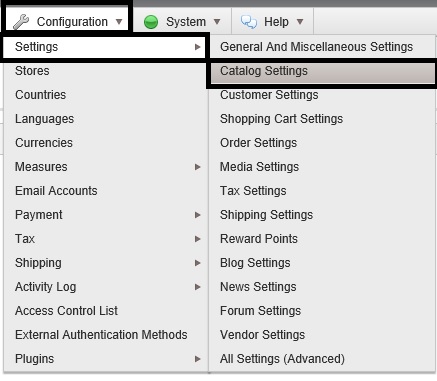
On the "General" tab, if you scroll down, you will find this:
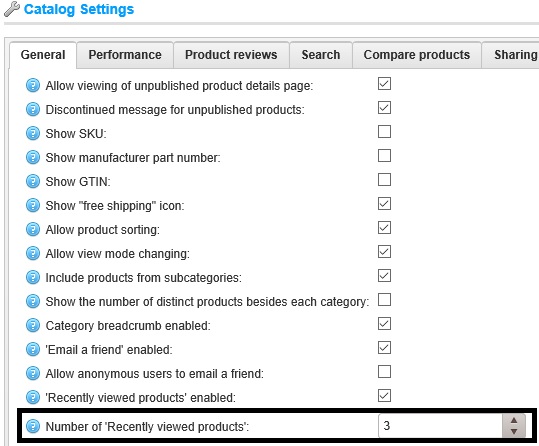
Number of 'Recently viewed products': The number of 'Recently viewed products' to display when 'Recently viewed products' option is enabled.
Let's change the number to "4" and see the result on the public store.
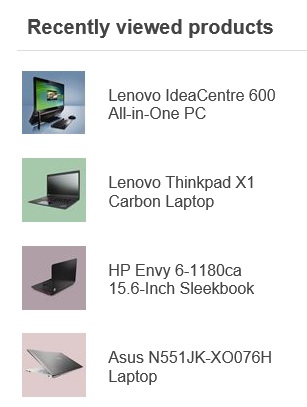
That's all - Hope it helps!
A copy of this article is also available on Arvixe Blog.
Web Development, Programming and tutorials for beginners to experts
Steps to add a new custom page in nopCommerce 3.1 (MVC Version)
Beginner's guide to nopCommerce plugin development (ASP.NET MVC based e-Commerce solution)
Are you interested in free nopCommerce themes?
How to add custom customer attributes / fields in nopCommerce
How to add an image to blog post overview in nopCommerce
- 2017
- 2016
- 2015
- 2014
- 2013
- 2012
- 2011
- 2010
How to change the number of recently viewed products in nopCommerce
About Author
Written By Lavish Kumar
Based out of New York, USA, Lavish Kumar is a full stack web developer by profession and founder of Striving Programmers, a trusted community for developers that offers a wealth of articles and forums to assist individuals with improving their software development skills.
Related Blog Posts
Setting up your websites for WordPress and nopCommerce Integration
Installing WordPress and nopCommerce Integration
Overview of WordPress and nopCommerce Integration
How to create a multi-language store site with nopCommerce
3 Ways to create a personalized shopping experience on nopCommerce site
