Many store owners like the idea of product tags (cloud) as it gives the customers an easy way to filter out the products. Some users prefer tag cloud for search engine optimization in terms of having keyword links on the website but on the other hand some users like to use tag cloud because it can be used as a navigation tool.
The main aim for having a product tag (cloud) is to point your online shoppers to the right product that interest them and this way they can access the exact product their are looking for. Tags can be useful in SEO (search engine optimization) but that does not mean that we display all tag in the tag cloud.
If any e-Commerce site offers thousands of products and each product has a number of tags, it means a lot of product tag (cloud) on the site....a lot!
In order to control the number of product tags to show up in the tag cloud, nopCommerce offers an easy way to manage the number from the administration section.
Today, we will look into, how to increase the number of product tags (cloud) in nopCommerce.
By default, the product tag number is set to "15" in nopCommerce out of the box!
To change the number, go to: Administration > Configuration > Settings > Catalog Settings
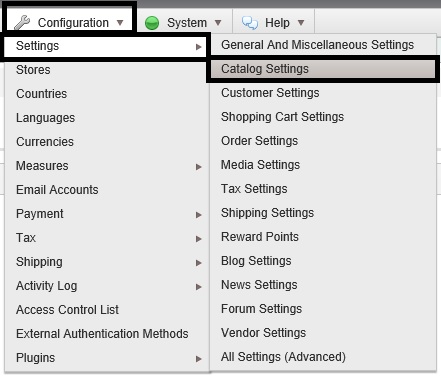
On the "Catalog Settings" page, scroll down and look for the product tag option where you can change the number:
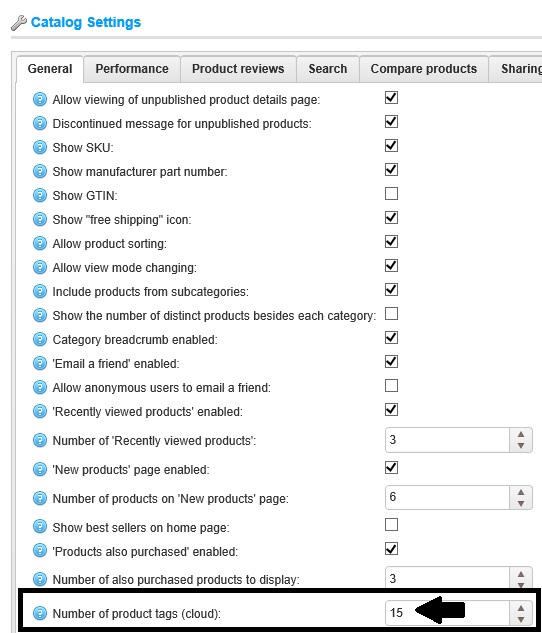
Make sure the SAVE change and you can view the product tag (cloud) on your public store.
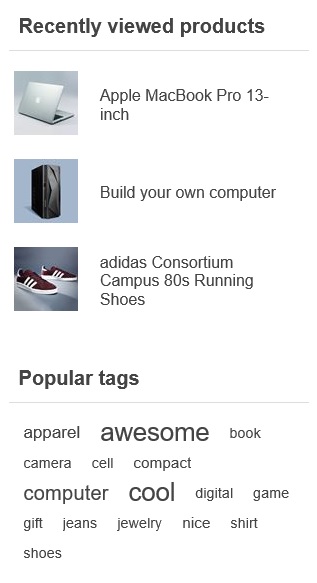
A copy of this article is also available on Arvixe Blog.
Web Development, Programming and tutorials for beginners to experts
Steps to add a new custom page in nopCommerce 3.1 (MVC Version)
Beginner's guide to nopCommerce plugin development (ASP.NET MVC based e-Commerce solution)
Are you interested in free nopCommerce themes?
How to add custom customer attributes / fields in nopCommerce
How to add an image to blog post overview in nopCommerce
- 2017
- 2016
- 2015
- 2014
- 2013
- 2012
- 2011
- 2010
How to increase the number of product tags (cloud) in nopCommerce
About Author
Written By Lavish Kumar
Based out of New York, USA, Lavish Kumar is a full stack web developer by profession and founder of Striving Programmers, a trusted community for developers that offers a wealth of articles and forums to assist individuals with improving their software development skills.
Related Blog Posts
Setting up your websites for WordPress and nopCommerce Integration
Installing WordPress and nopCommerce Integration
Overview of WordPress and nopCommerce Integration
How to create a multi-language store site with nopCommerce
3 Ways to create a personalized shopping experience on nopCommerce site
