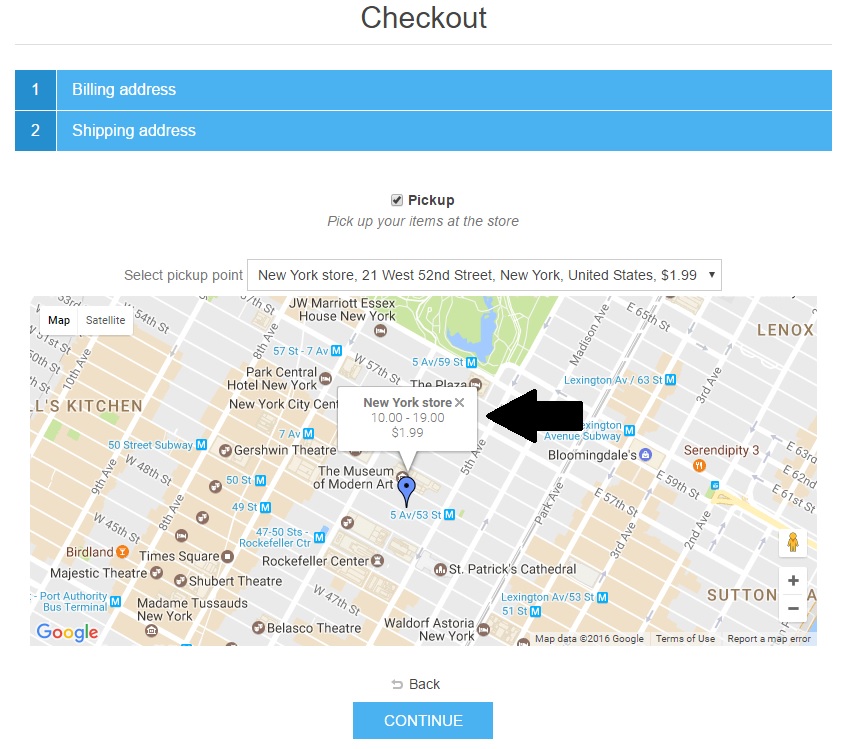Thanks to the increasing popularity of e-Commerce stores, more and more retailers (who are even running physical stores) are making their presence online. But, only a few online stores are actually taking advantage of latest and greatest features on the web to market themselves as a brand. One advantage that retailers with actual physical stores have over standard online businesses is that they can provide different kind of shipping options to their customers. One of the most commonly used methods is in-store pickup option.
When a customer is is shopping online, there is one thing that makes every custom impatient (i.e. Shipping). Many times customers have to wait for several days for the delivery of the item / product. These days, there is one term that is trending in e-Commerce industry at a very fast pace - BOPS. BOPS stands for Buy Online, Pick Up in Store which offers customers best of both worlds. They can either wait for the item to be delivered at any shipping address or they can actually go to the store (physical location) and pickup the item / product themselves.
Good news is that nopCommerce support "in-store pickup option" and allow store owners (who are also running several offline stores / pickup location) to offer different shipping options to their customers and online shoppers.
In nopCommerce, a store owner can add multiple pickup points / locations. The customer can pick up his goods from different stores. During the checkout process, if a customer selects pickup in store, a google map can be shows indicating the locations of store.
Today, we will be going over the steps involved in setting up the in-store pickup option (pickup points) on nopCommerce site.
First, you need to make sure that pickup in store plugin is installed and active on our nopCommerce store site (this plugin comes with nopCommerce out of the box).
Go to: Administration section > Configuration > Local Plugins > (look for this the plugin - Pickup in store)
Make sure it is installed and activated:
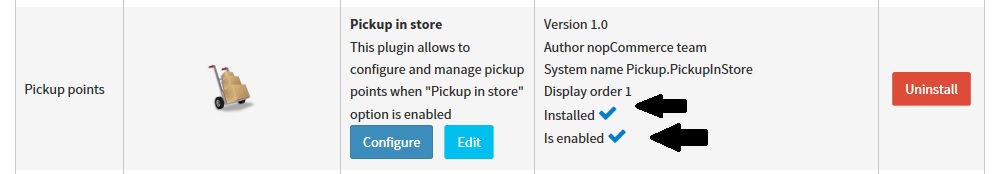
Now, you can either click on "Configure" button from there
OR
You can go to: Administration section > Configuration > Shipping > Pickup points
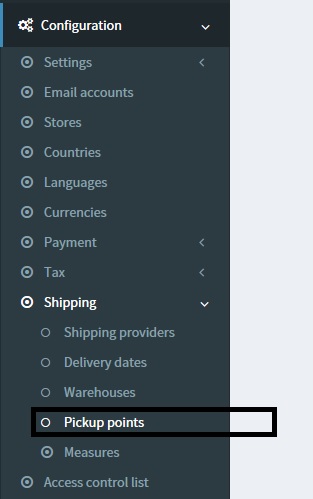
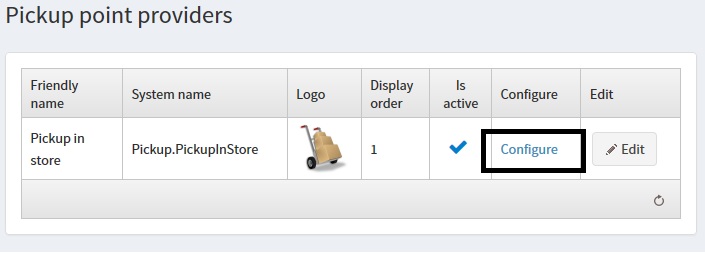
Click on the "Add a new pickup point" button like this (to add a new location):
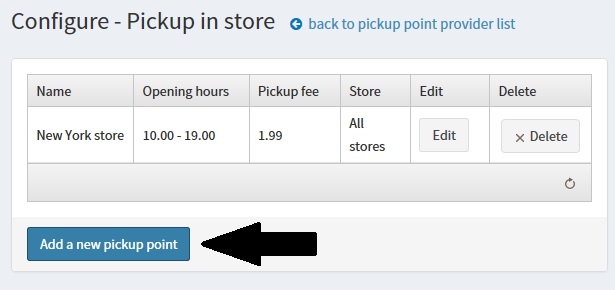
After clicking the button, you will get a pop-up window where you can fill out the store's details like this:
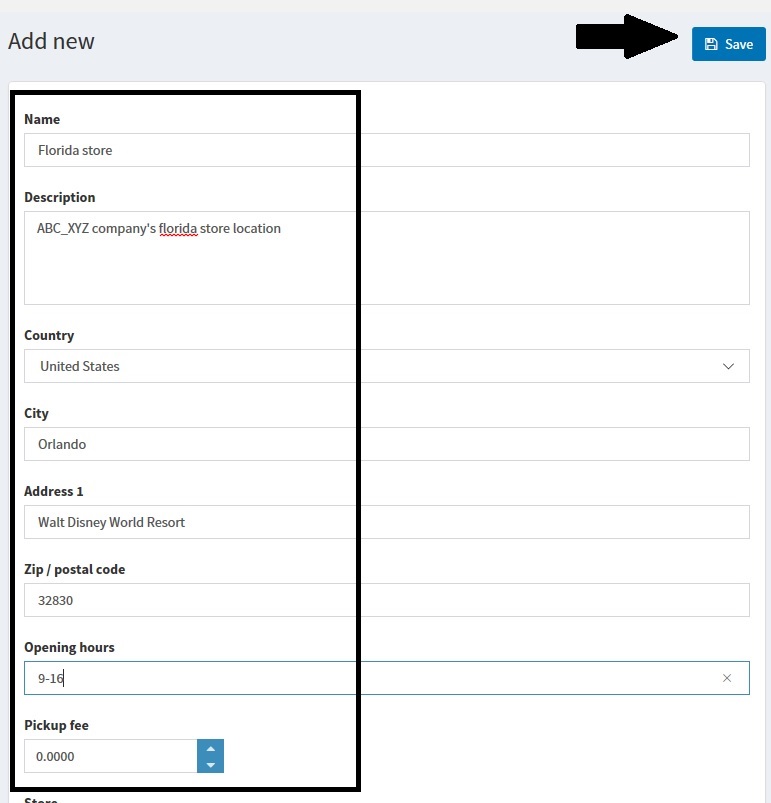
After saving your new location, go to: Administration section > Configuration > Settings > Shipping settings
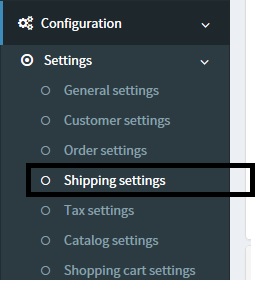
On the shipping settings page, ENABLE the following options:
"Pick Up in Store" enabled: CHECK
A value indicating whether "Pick Up in Store" option is enabled during checkout. Please ensure that you have at least one active pickup point provider.
Display pickup points on the map: CHECK
Check to display pickup points on the map.
Google maps API key: ENTER THE GOOGLE API Key Here
See this for more information: https://developers.google.com/maps/faq
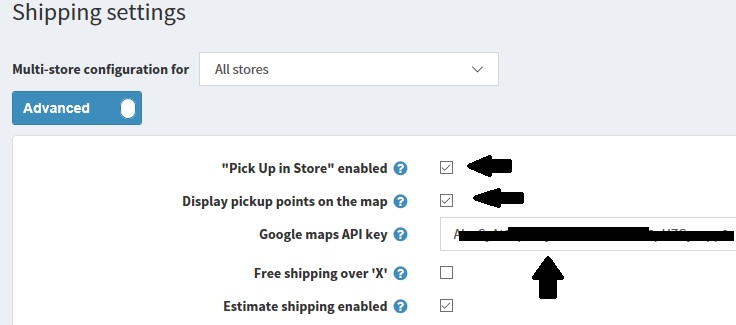
There is one thing that you should keep in mind is that if you have the option "ship to the same address" enabled, the customer will never get the option to select pickup location as that step will be skipped.
Now here is how the pickup option looks like on the public store during the checkout process: