Everyone knows that nopCommerce is the leading ASP.NET based open-source eCommerce platform while WordPress is a world famous blogging platform backed by thousands of plugins. Integrating nopCommerce with WordPress can be seen as a natural choice for your business if you would like to take advantage of the best of both worlds.
The idea for this integration started as a fun project and one day I was just thinking what kind of integration we can do between nopCommerce and WordPress. Every now and then I see many nopCommerce users asking for CMS functionalities on the forums. nopCommerce does offer a number of CMS functionalities but the list is limited because at the end of the day, it is an eCommerce project.
So, I reach out to Shakti Tanwar (from Techprocompsoft Pvt.Ltd. - a nopCommerce solution partner) and his team and discussed the idea about this integration and we started the development work. So the plan was that I will guide the team on how the integration should work and Shakti’s team will take care of all the development work.
- GitHub Download: Click Here
DEMO
WordPress site (with nopCommerce content: products, cart, search, customer data, order info etc.): Click Here
nopCommerce site (with WordPress content: blog posts, blog author info, blog title, blog permalink, user data etc.): Click Here
Types of integrations
So, in this integration the idea was always that how we can take advantage of the best of both worlds – WordPress and nopCommerce
So, we worked on two types of integrations:
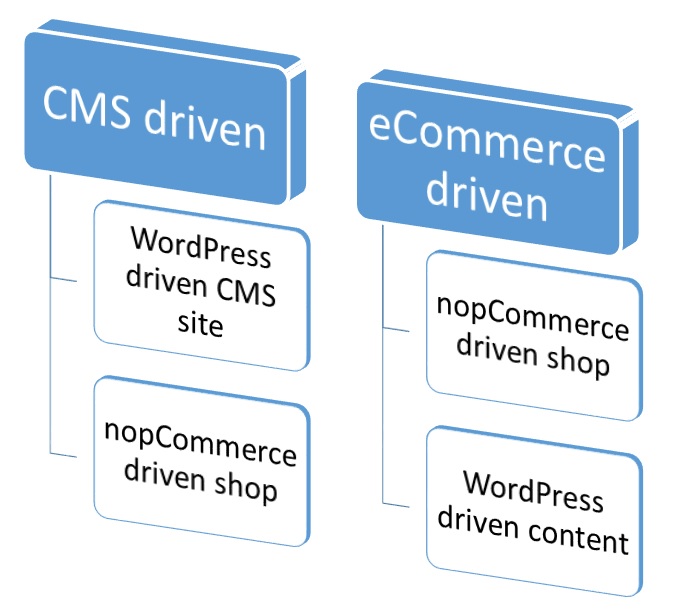
1) CMS Driven
In this type of integration, you can have "WordPress driven CMS site" and "nopCommerce driven shop" like:
- WordPress driven CMS site: http://businessname.com
- nopCommerce driven shop: http://store.businessname.com
In this case, you will have your regular data of your WordPress site like pages, blog posts etc. You will be using a custom WordPress plugin for nopCommerce integration which offers some custom components that will bring nopCommerce data on your WordPress site like product catalog, orders information, cart and product search etc. In addition to that, the user data can be synced as well. Every user created / registered on your WordPress site will be created in nopCommerce as well.
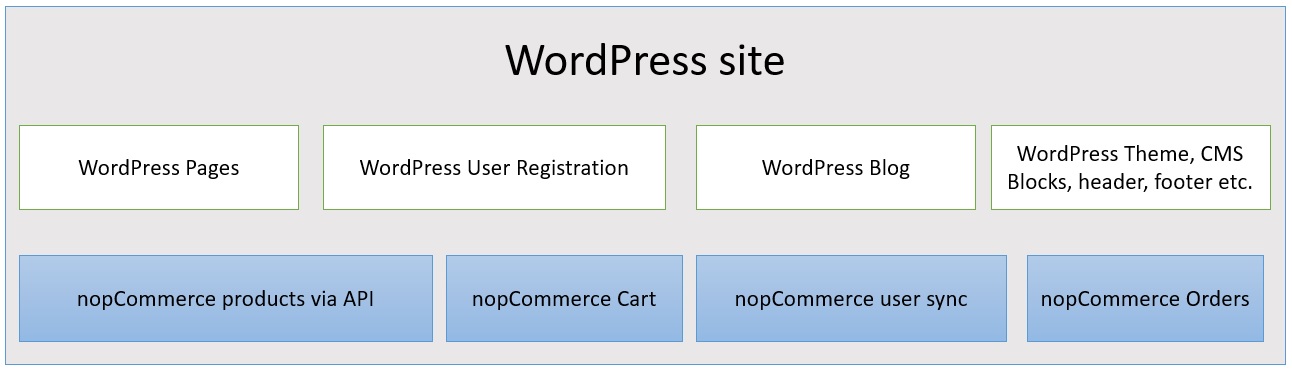
2) eCommerce Driven
In this type of integration, you can have "nopCommerce driven show" and "WordPress driven CMS content" like:
- nopCommerce driven shop: http://businessname.com
- WordPress driven content: http://CMS.businessname.com
In this case, you will have your regular data of your nopCommerce store site with all the catalog menus, product pages, customer data, order information etc. You will be using a custom nopCommerce plugin which offers some custom components that will bring WordPress blog posts data on your nopCommerce site via widget zones. In addition to that, the customer data can be synced as well. Every customer created / registered on nopCommerce site will be created in WordPress as well.
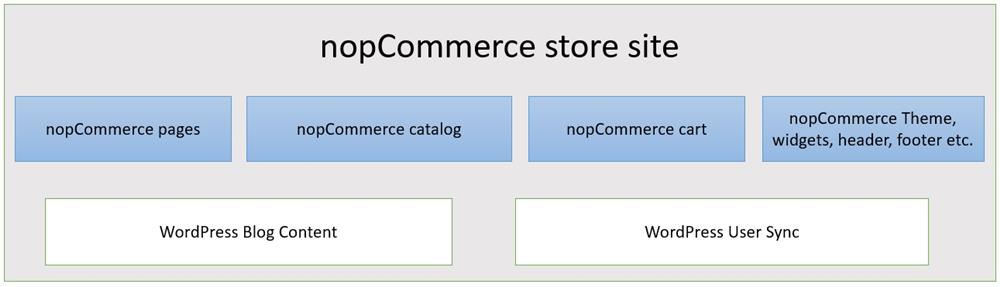
You can download the plugin(s) from here: https://github.com/shaktisinghtanwar/WordPress-nopCommerce-Integration
- Installing WordPress and nopCommerce Integration: Click Here
- Setting up your websites for WordPress and nopCommerce Integration: Click Here
DISCLAIMER: This integration is NOT ready for production. The idea behind this integration is only to show a development approach by which WordPress and nopCommerce can be integrated.

