written by Lavish Kumar
If you are a vendor, this is makes sense as it adds branding to the nopCommerce store site. Today, we will go over the process of adding a vendor logo in nopCommerce.
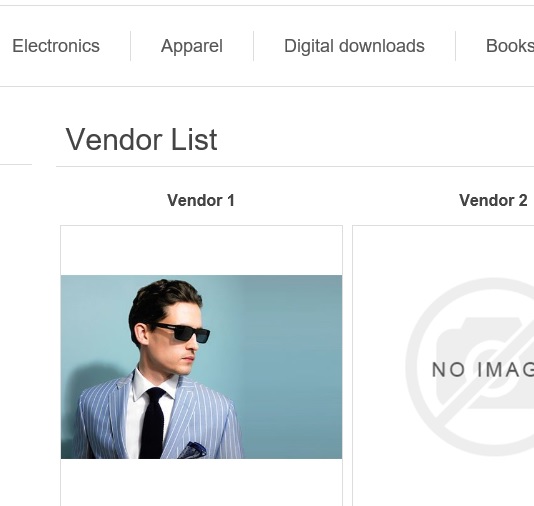
Steps to add a new custom page in nopCommerce 3.1 (MVC Version)
Beginner's guide to nopCommerce plugin development (ASP.NET MVC based e-Commerce solution)
Are you interested in free nopCommerce themes?
How to add custom customer attributes / fields in nopCommerce
How to add an image to blog post overview in nopCommerce
written by Lavish Kumar
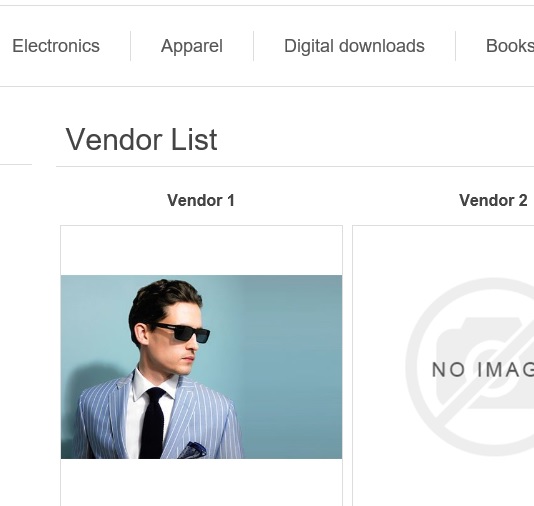
written by Lavish Kumar