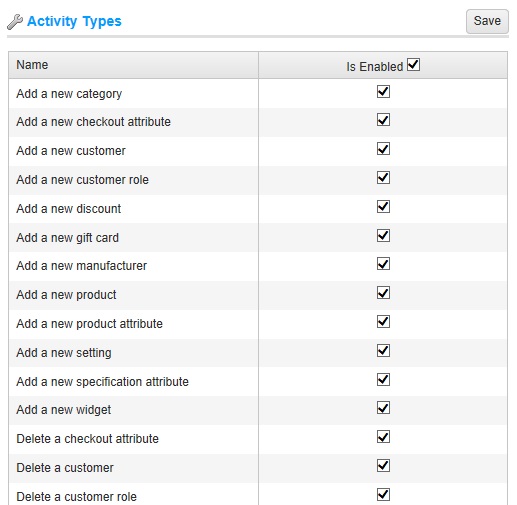How to enable and disable activity types in nopCommerce
-Sunday, November 16, 2014
written by Lavish Kumar
nopCommerce comes with a variety of features and one of those features is "Activity Log". An activity log is a report which records each and every activity in a system and displays is in a sequential order (as it occurs).
nopCommerce Activity Log keeps a track of all the events happening within the website (front-end and back-end).
Why this activity log is useful? This report captures all the system events from the nopCommerce based website such as: Public store login, place an order, view a category, add a new settings and much more. This is a great feature that can help a store admin to keep a track of all the events happening on the store site.
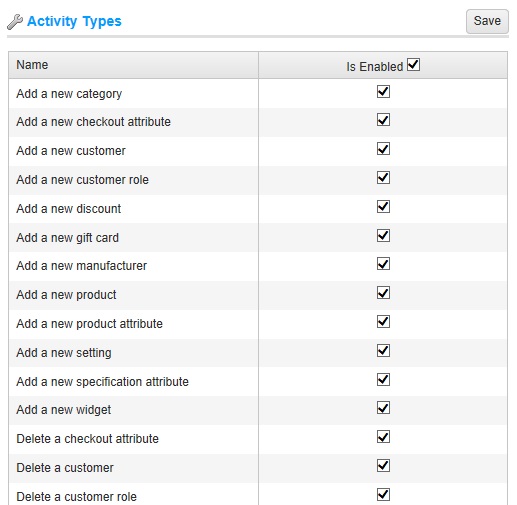
nopCommerce Activity Log keeps a track of all the events happening within the website (front-end and back-end).
Why this activity log is useful? This report captures all the system events from the nopCommerce based website such as: Public store login, place an order, view a category, add a new settings and much more. This is a great feature that can help a store admin to keep a track of all the events happening on the store site.