nopCommerce Activity Log keeps a track of all the events happening within the website (front-end and back-end).
Why this activity log is useful? This report captures all the system events from the nopCommerce based website such as: Public store login, place an order, view a category, add a new settings and much more. This is a great feature that can help a store admin to keep a track of all the events happening on the store site.
nopCommerce maintains a list of these activity types, stores it in the database and as a store admin, you can enable and disable any of these activity anytime so that you can only get details of events that are important to you.
By default, majority of the activity types are enabled in nopCommerce out of the box. If you wish to disable any of the existing ones of add more, you can go to:
Administration section > Configuration > Activity Log > Activity Types
You will see this:
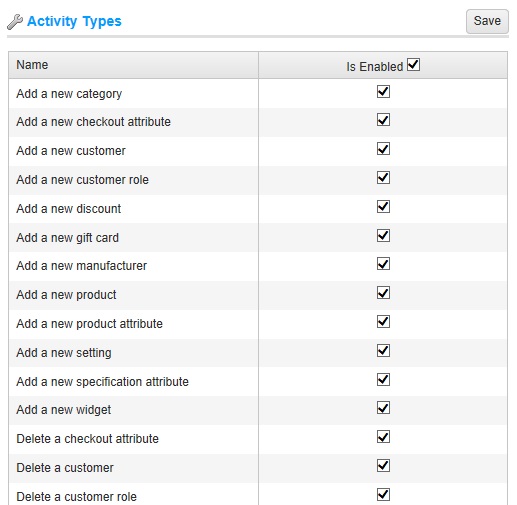
At this moment you perform the following options:
1) You can either check "Is Enabled" option to select all types of activity
2) Uncheck the "Is Enabled" column for activity type that you want to be disabled
Make sure to click "Save" after making the changes:
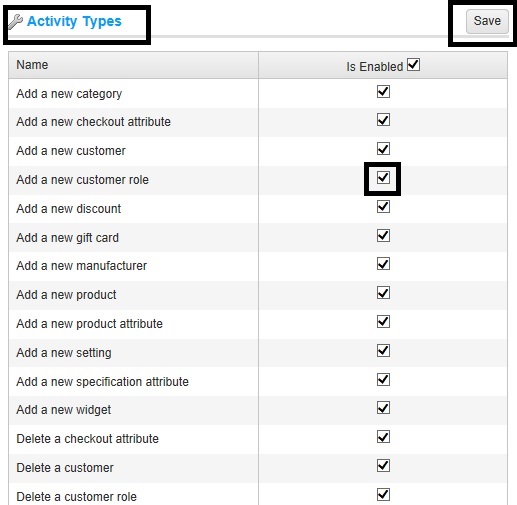
That's all !!!
Now try to perform any activity task mention in the list and you will see the activity in your activity report: Administration section > Configuration > Activity Log > Activity Log
