Today we will be discussing, how to add a rental product in nopCommerce.
Go to Administration > Catalog > Products > Manage Products
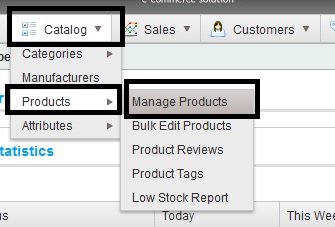
Now, add a new product.
In the new product details page, provide the details of this new rental product. At the bottom, you will see this setting: Is Rental: [CHECK]
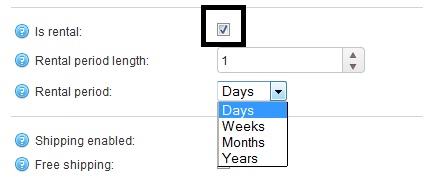
Note: Check if this is a rental product (price is set for some period). Please note that inventory management is not fully supported for rental products yet. It's recommended to set 'Manage inventory method' to 'Don't track inventory' now.
Once the enable the rental product, you will see different options:
Rental period length: Specify period length for rental product. Price is specified for this period.
Rental period: Specify period for rental product. Price is specified for this period.
After adding a rental product successfully in the database, your product will look like this:
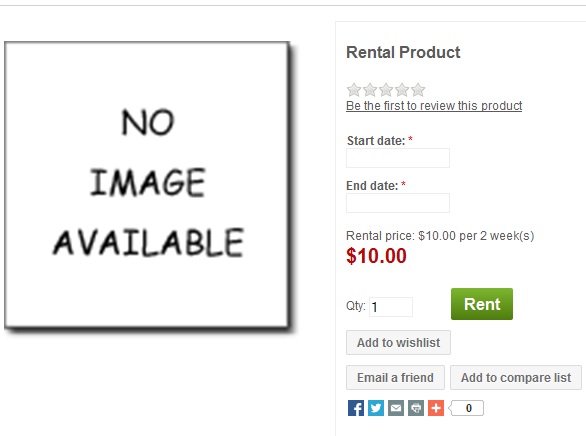
Hope it helps!
