nopCommerce does allow adding "SKU" to the product catalog and when "advanced search" is enabled along with "search in product description" then only online shoppers can look for a product by SKU.
But, there is a big possibility that many of the new online customers won't know that the search feature on the site does support "search by sku" by enabling these advanced search options. Now, this makes it very important for many store owners to add "search by sku" feature by default in the basic search itself.
Today, we will go over the process of adding search by SKU to basic search in nopCommerce (as a default feature).
There are basically 2 methods to accomplish this.
Method 1
In your code, go to: Nop.Web / Controllers / CatalogController.cs
Open "CatalogController.cs" file
Now, look for "searchSku: searchInDescriptions" in the following section:
//products products = _productService.SearchProducts( categoryIds: categoryIds, manufacturerId: manufacturerId, storeId: _storeContext.CurrentStore.Id, visibleIndividuallyOnly: true, priceMin: minPriceConverted, priceMax: maxPriceConverted, keywords: searchTerms, searchDescriptions: searchInDescriptions, searchSku: searchInDescriptions, searchProductTags: searchInProductTags, languageId: _workContext.WorkingLanguage.Id, orderBy: (ProductSortingEnum)command.OrderBy, pageIndex: command.PageNumber - 1, pageSize: command.PageSize); model.Products = PrepareProductOverviewModels(products).ToList();Replace "searchSku: searchInDescriptions," with "searchSku: true,"
Now, your code should look like this (as we have commented the default code):
//products products = _productService.SearchProducts( categoryIds: categoryIds, manufacturerId: manufacturerId, storeId: _storeContext.CurrentStore.Id, visibleIndividuallyOnly: true, priceMin: minPriceConverted, priceMax: maxPriceConverted, keywords: searchTerms, searchDescriptions: searchInDescriptions, //searchSku: searchInDescriptions, searchSku: true, searchProductTags: searchInProductTags, languageId: _workContext.WorkingLanguage.Id, orderBy: (ProductSortingEnum)command.OrderBy, pageIndex: command.PageNumber - 1, pageSize: command.PageSize); model.Products = PrepareProductOverviewModels(products).ToList();That's all - Compile your solution and try searching "sku" on basic search, you should get the product(s) in the search results like this (without even going in advanced search):
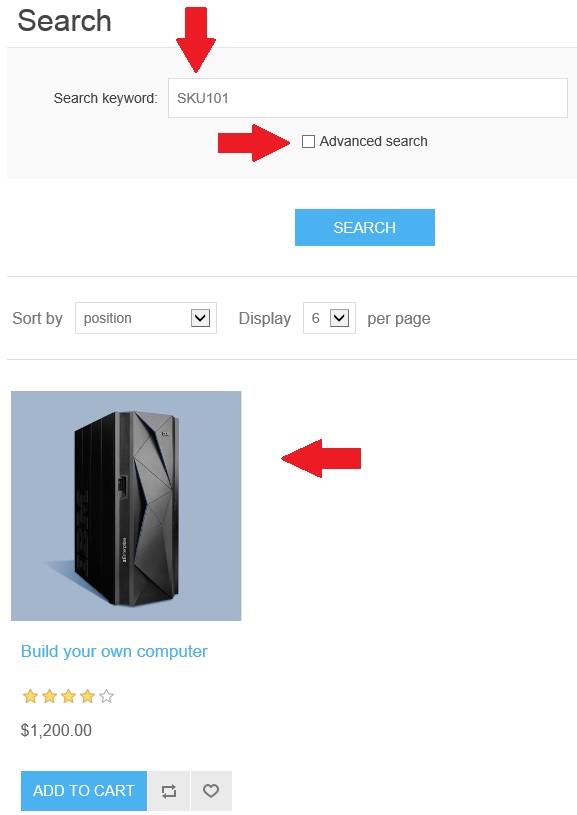
Method 2
In your nopCommerce database, look for stored procedure "ProductLoadAllPaged"
Find this:
--SKU IF @SearchSku = 1 BEGIN SET @sql = @sql + ' UNION SELECT p.Id FROM Product p with (NOLOCK) WHERE ' IF @UseFullTextSearch = 1 SET @sql = @sql + 'CONTAINS(p.[Sku], @Keywords) ' ELSE SET @sql = @sql + 'PATINDEX(@Keywords, p.[Sku]) > 0 ' ENDAnd, replace it with this:
--SKU--IF @SearchSku = 1--BEGIN SET @sql = @sql + ' UNION SELECT p.Id FROM Product p with (NOLOCK) WHERE ' IF @UseFullTextSearch = 1 SET @sql = @sql + 'CONTAINS(p.[Sku], @Keywords) ' ELSE SET @sql = @sql + 'PATINDEX(@Keywords, p.[Sku]) > 0 '--ENDHope it helps!
