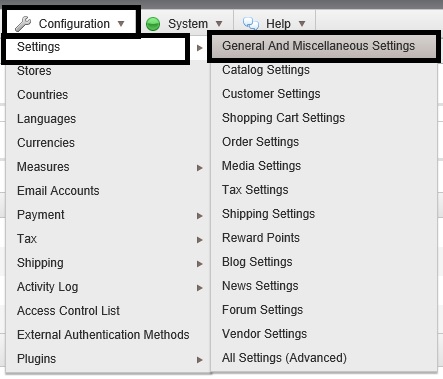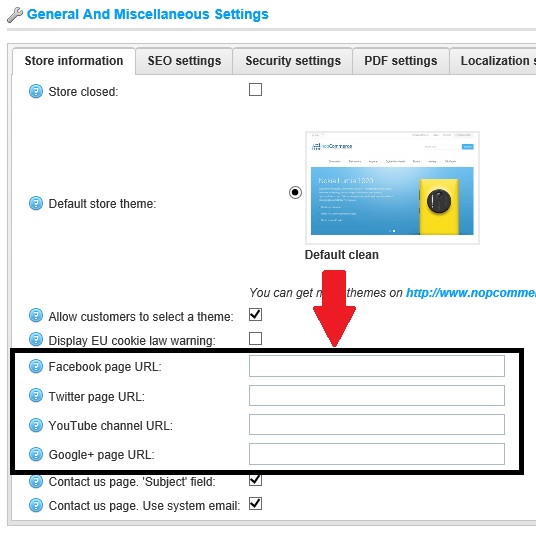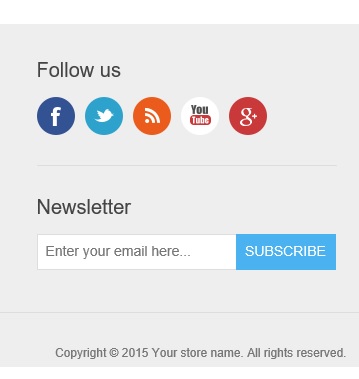When you start your online business using a great e-Commerce solution like nopCommerce, you reach out to hundreds, thousands or even millions of online shoppers that promote your store site. Developing and launch a store site is not an easy task and site promotion is an another whole new chapter that you as a store owner have to overcome.
In today's world, you can spread a word easily with the help of social media sites then why not use these platforms to promote your site also? How can you do that? Simply add your social media links to your nopCommerce store site so that your customers can follow you and hence the network will grow further.
Today, we will go over the process of adding social media links to your nopCommerce site.
Go to:
Administration section > Configuration > Settings > General and Miscellaneous Settings
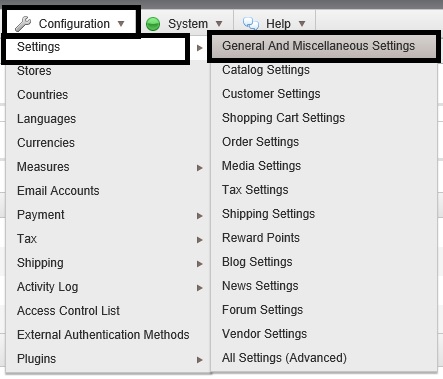
Now, in the "Store information" tab, you will see the options to add your personal or company's social media links.
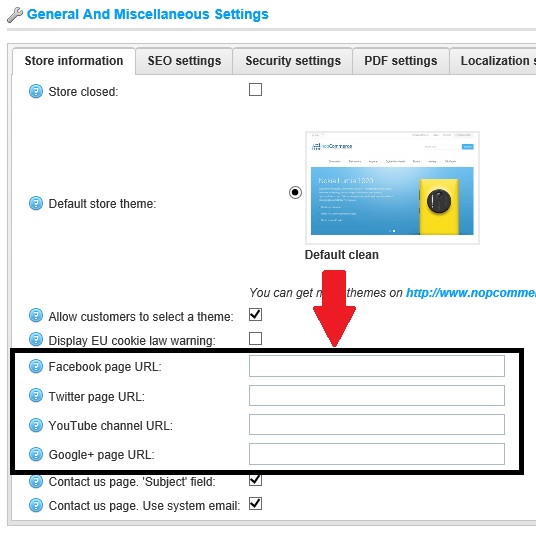
Facebook page URL: Specify your Facebook page URL. Leave empty if you have no such page.
Twitter page URL: Specify your Twitter page URL. Leave empty if you have no such page.
YouTube channel URL: Specify your YouTube channel URL. Leave empty if you have no such page.
Google+ page URL: Specify your Google+ page URL. Leave empty if you have no such page.
Once you save all your social media links, go to the public store and you should be able to see the social media icons in the footer of your website like this:
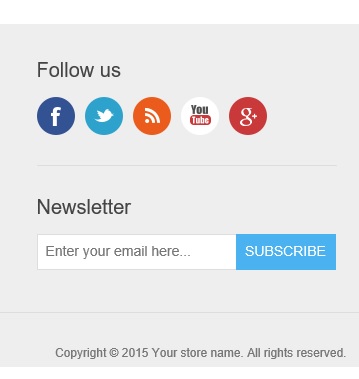 A copy of this article is also available on Arvixe Blog.
A copy of this article is also available on Arvixe Blog.
About Author
Written By: Lavish Kumar
Based out of New York, USA, Lavish Kumar is a full stack web developer by profession and founder of Striving Programmers, a trusted community for developers that offers a wealth of articles and forums to assist individuals with improving their software development skills.