An interesting thing that you should notice in the URL while visiting any website is that, majority of websites changes the URL and add "WWW" prefix automatically even if you do not type it initially.
Now, the question is, why do we need to force the WWW prefix on your website domain name? The answer is quite simple; to avoid duplicate content on search engines.
It is always a good practice to keep consistency when it comes to SEO and forcing WWW prefix avoids search engine to index 2 different version of your website "with" and "without" WWW prefix.
Today we will go over the process of forcing WWW prefix on your nopCommerce store site.
Go to: Administration > Configuration > Settings > General and Miscellaneous Settings
Now select the tab: "SEO Settings"

If you scroll down, you will see an option -
WWW prefix requirement:
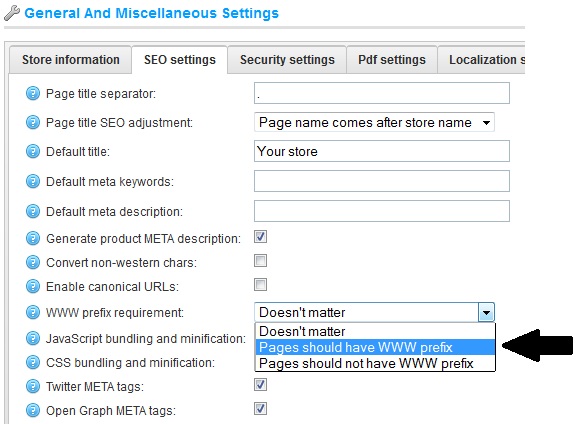
You will see 3 options:
-Doesn't matter
- Pages should have WWW prefix
- Pages should not have WWW prefix
[SELECT] Pages should have WWW prefix
Make sure to "SAVE" the changes!
You an also redirect or add WW automatically via code or IIS settings so that if anyone goes to "non-www" site domain, the code (or IIS settings) automatically redirects it to "www" version.
