Today, we will go over the process of moving the news section to the side column.
First, we need to enable the news from the administration section by going:
Administration > Configuration > Settings > News Settings
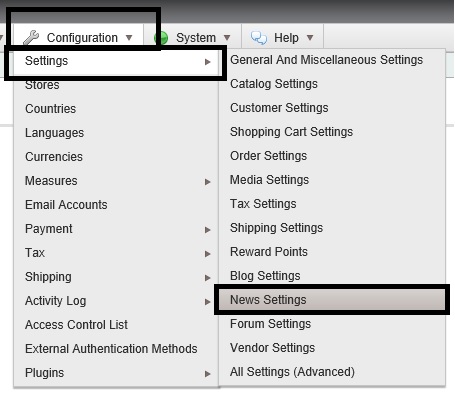
Now enable the news section to display on the homepage like this (also make sure that the news is enabled):
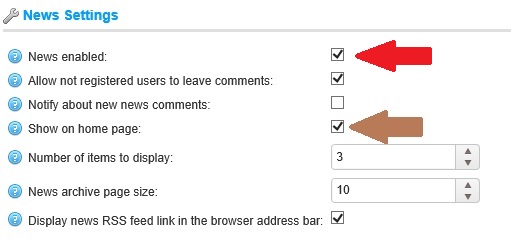
Make sure to "SAVE" the changes.
Now, the news section should appear on your homepage like this:
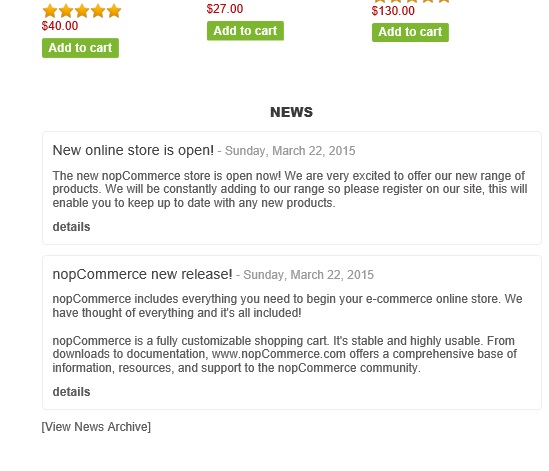
In order to move the news section from center to the side column, let's go in the code:
Nop.Web (Presentation) / Views / Home / Index.cshtml
Open the "Index.cshtml" file and cut the following highlighted code:
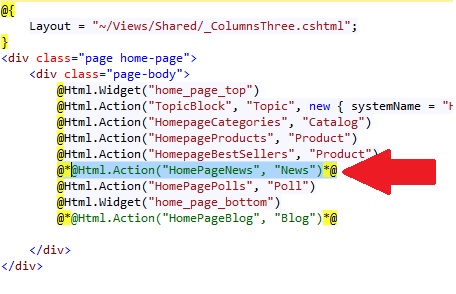
Go to this location in your code: Nop.Web (Presentation) / Views / Shared / _ColumnThree.cshtml
Open the "_ColumnThree.cshtml" file and paste your news code in either column (in this case, we will be adding news section to the right column):

Save the changes and go to public store, you should see the news section to the right column like this:
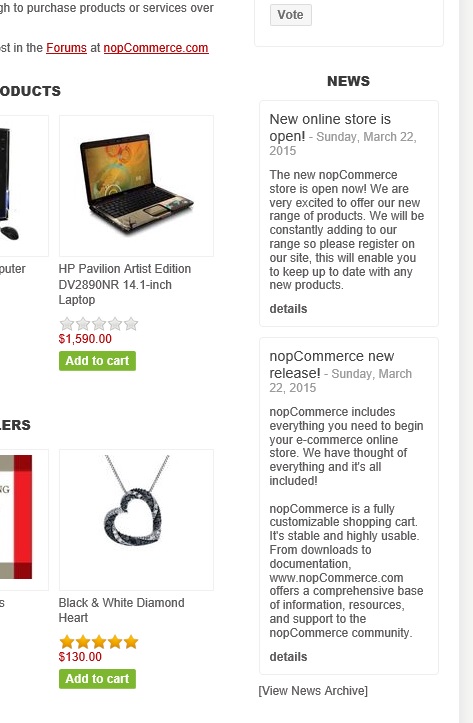
Hope it helps!
