- Customer gets an email notification after placing an order (it is a message template)
- Item shipped notification (it is a message template)
- Welcome email that a customer receives after creating an account / registration (it is a message template)
- Password recovery email if any user / customer forget his/her password (it is a message template)
All these emails are basically common message templates that are saved in the database and they are being used repeatedly for different customers (simply using their account information).
How these emails are sent out? Well, the email address (SMTP) saved in the email accounts setting in nopCommerce is usually used by default for sending out these kind of emails.
What if a store owner do not want to use same email address for all these emails and would like to have different emails accounts for various message templates? nopCommerce provides an option to accompish this.
Today, we are going to discuss how to use different email accounts for message templates in nopCommerce.
In order to start, first we need to make sure that we have all the email accounts setup / saved in the administration section that you would like to use for various message templates.
Go to: Administration > Configuration > Email Accounts
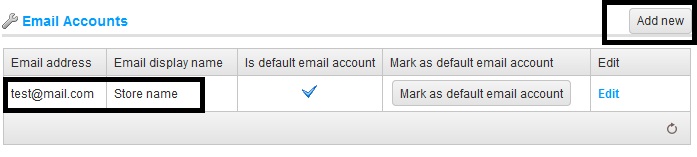
Once you have the list of your all email accounts saved. Go to:
Administration > Content Management > Message templates
Open the message template for which you would like to use a specific email account like this:
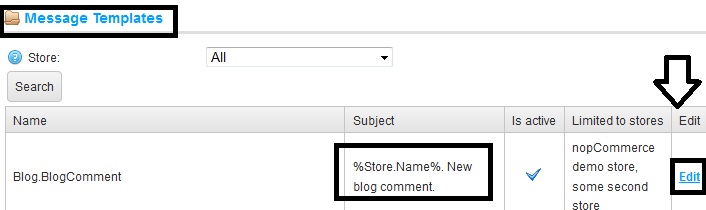
Now, scroll down to the bottom and you will see the option to select your email account.
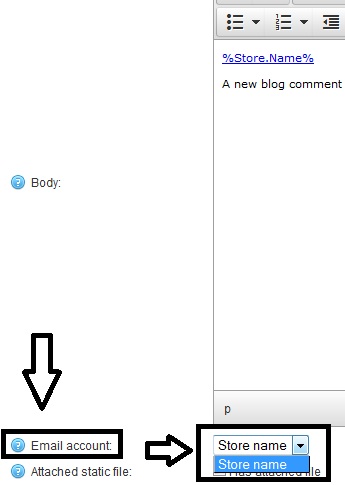
Save the changes and the message template will use the specified email account from now on.
