The latest version of nopCommerce offers an improved way to manage plugins in nopCommerce.
First we will go over the administration section where a store admin can view / manage all the plugins that are installed on the store site.
Go to: Administration > Configuration > Plugins > Local Plugins
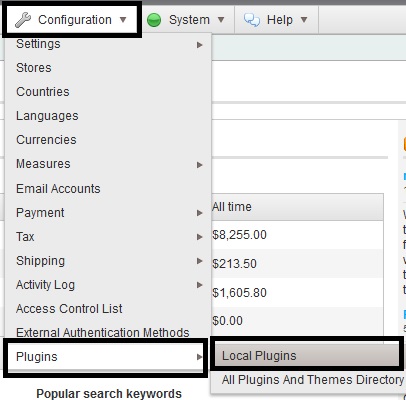
Here, a store admin can filter plugins by mode (all, installed only, not installed only) and search by a load mode.
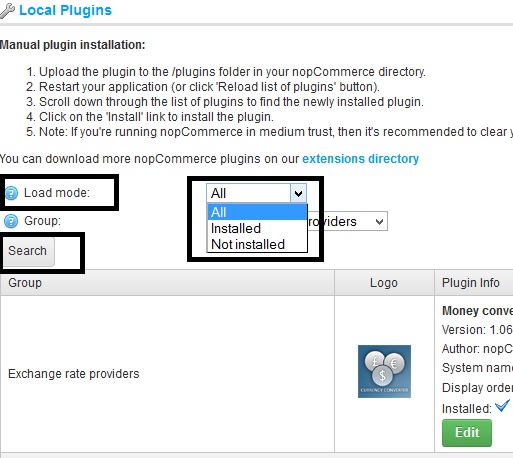
There is an another option in the same section that allows a store owner to filter the plugins bases on groups or category and search by a group.
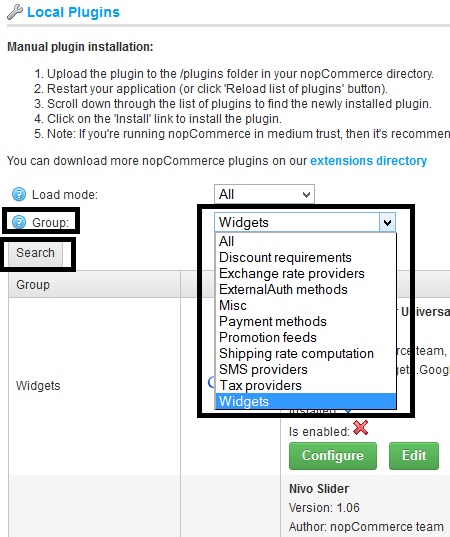
Now, we will go over the second section in the administration area where store admin can browse all plugins directly from the nopCommerce site (section: Extensions and themes).
Go to: Administration > Configuration > Plugins > All plugins and themes directory
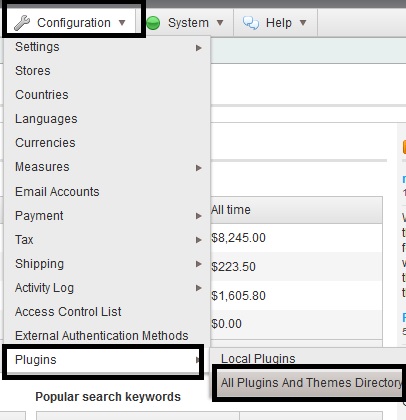
This area allows a store owner to filter all the plugins as the feed is coming directly from nopCommerce.com
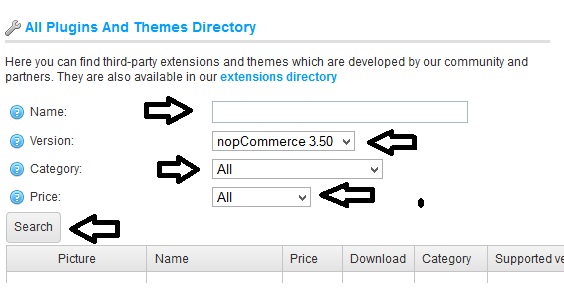
You can find a plugin by following options:
- Search by name.
- Search by version.
- Search by category.
- Search by price.
