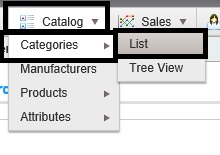
Select the category that you would like to show on homepage ( and click “EDIT”):
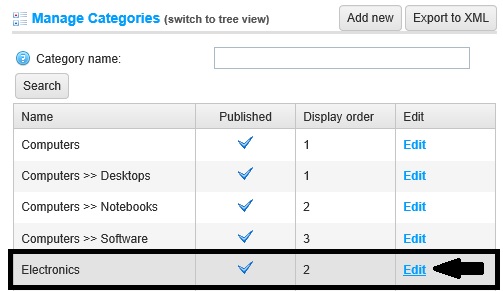
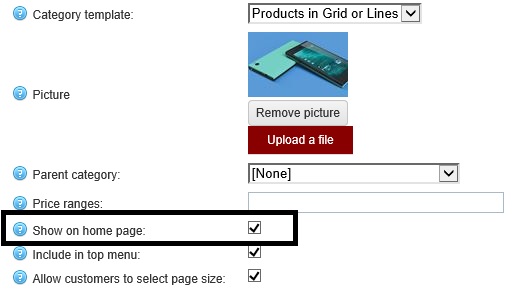
SAVE changes and you should have your category on the homepage like this:
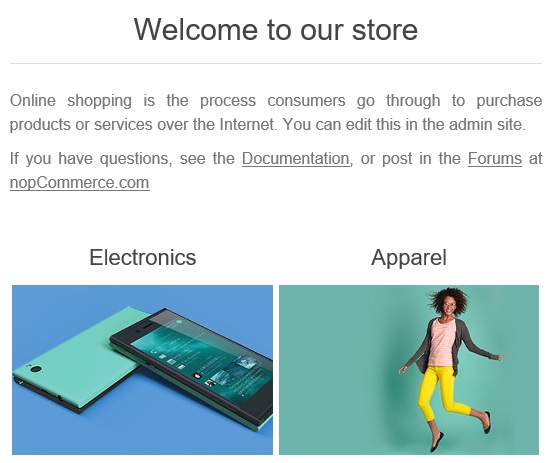
A copy of this article is also available on Arvixe Blog.
Steps to add a new custom page in nopCommerce 3.1 (MVC Version)
Beginner's guide to nopCommerce plugin development (ASP.NET MVC based e-Commerce solution)
Are you interested in free nopCommerce themes?
How to add custom customer attributes / fields in nopCommerce
How to add an image to blog post overview in nopCommerce
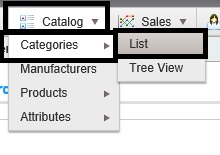
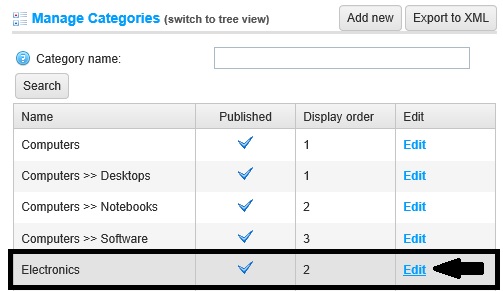
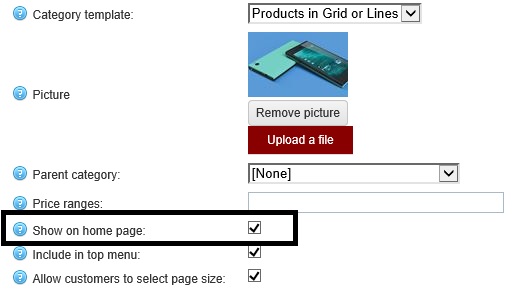
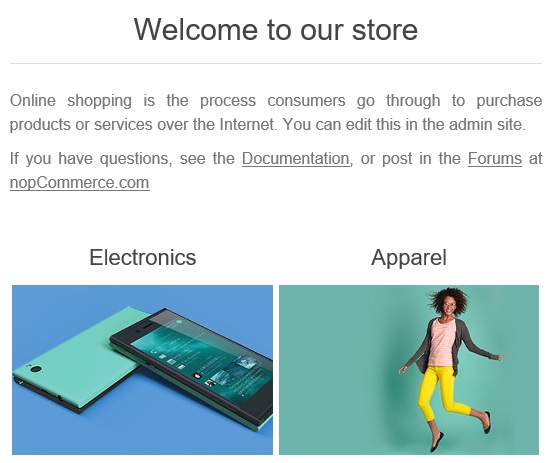
Written By Lavish Kumar
Based out of New York, USA, Lavish Kumar is a full stack web developer by profession and founder of Striving Programmers, a trusted community for developers that offers a wealth of articles and forums to assist individuals with improving their software development skills.
How to add description in featured categories on homepage in nopCommerce
How to link an image with a topic page as a hyperlink in nopCommerce
How to prevent first item from being selected by default in a dropdown attribute in nopCommerce
How to manage WWW domain prefix in nopCommerce
How to disable billing address step during checkout process in nopCommerce