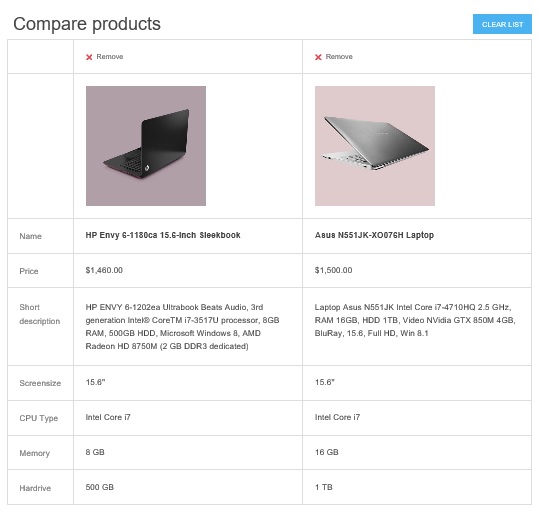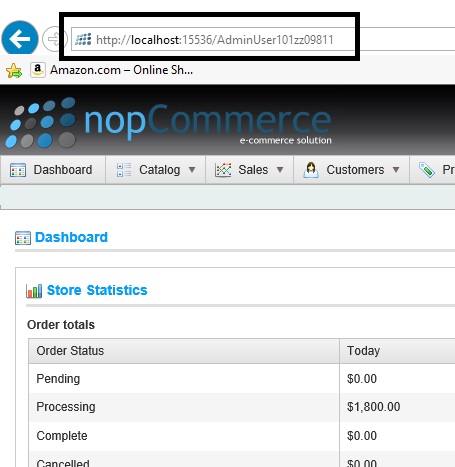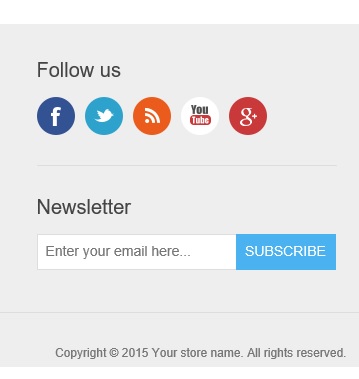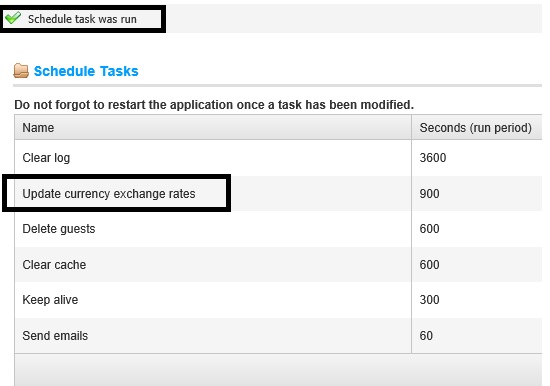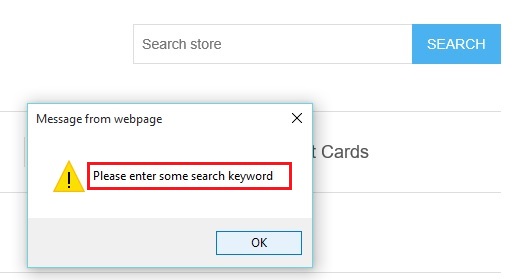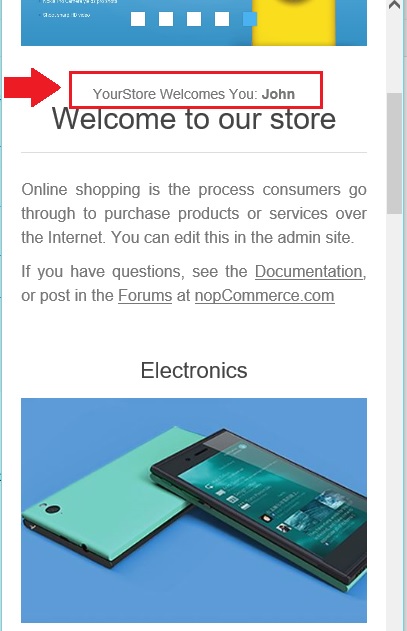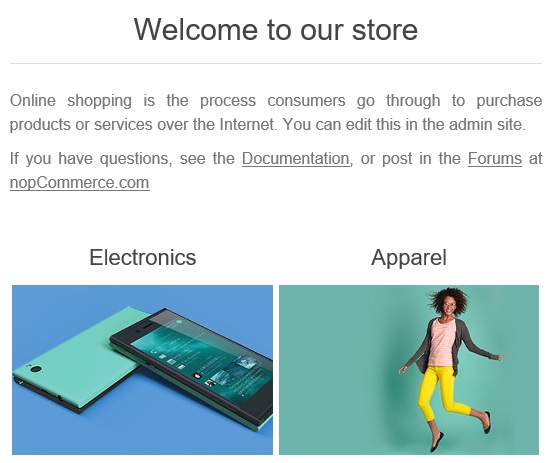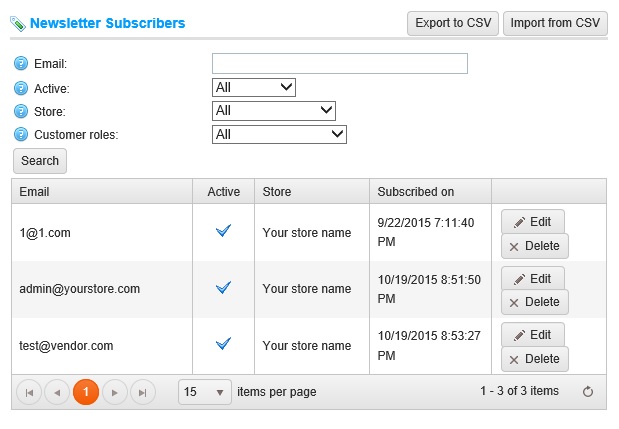written by Lavish Kumar
In order to make your store site stand out as compared to other websites, you can make some changes that will customize the look and feel of your online store.
Today, we will go over the process of changing footer background color in nopCommerce.