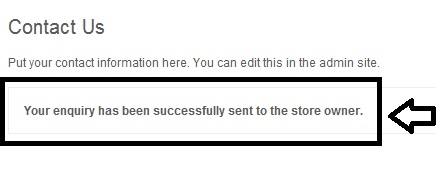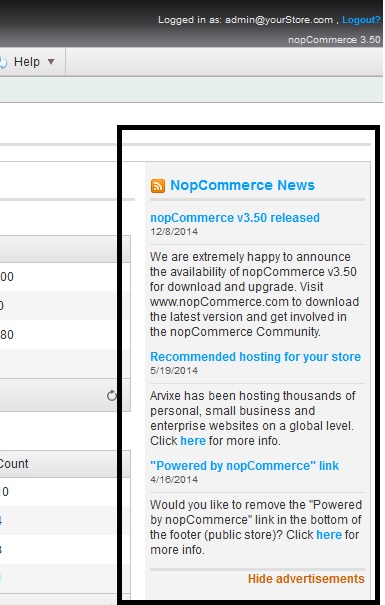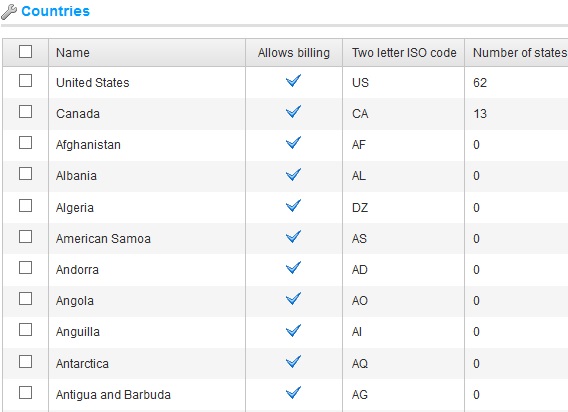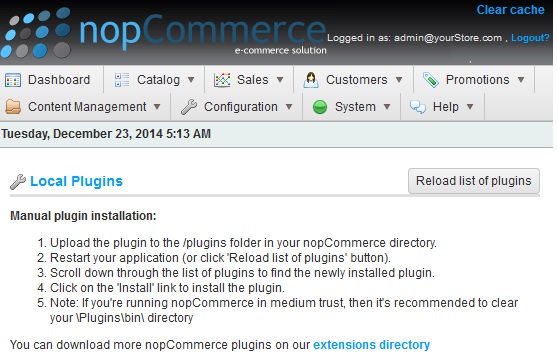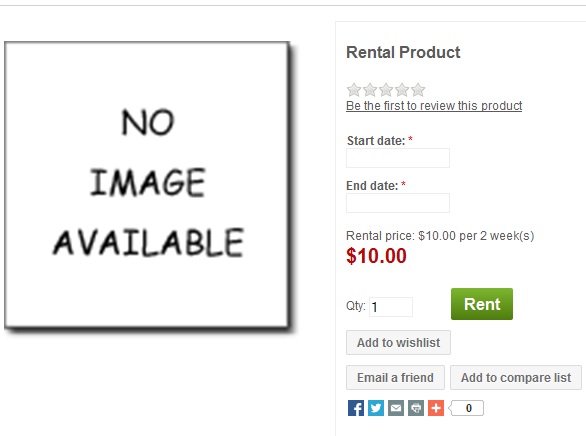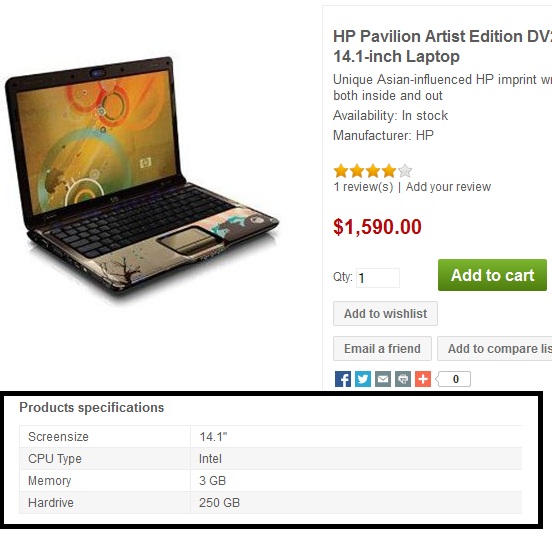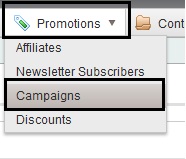Until now, the functionality of adding specification attributes for any product only allowed store owners to display attribute values as simple plain text. Now, with the release of new nopCommerce 3.5 version, a store owner can easily add specification attributes values in several types like:
(Options)
- Custom text
- HTML text
-Hyperlink
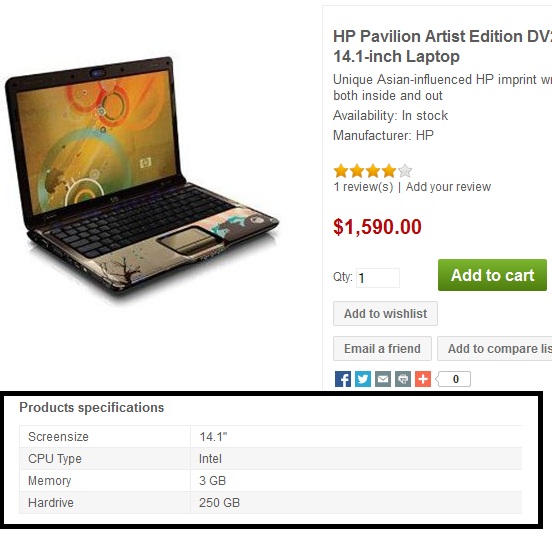
It would be very useful to have a "type" property that would define the way the value will be displayed in the product detail: text (default), link, download, or HTML text. Thus it will give a lot of flexibility for attaching user manuals, brochures, (example in "folleto" tab) , specification tables, Excel sheets, etc. or making links or displaying specifications with more flexibility.
P.S. Note that link, color square, image, etc can be supported by "HTML text" type. So there's no need to add support for all of them