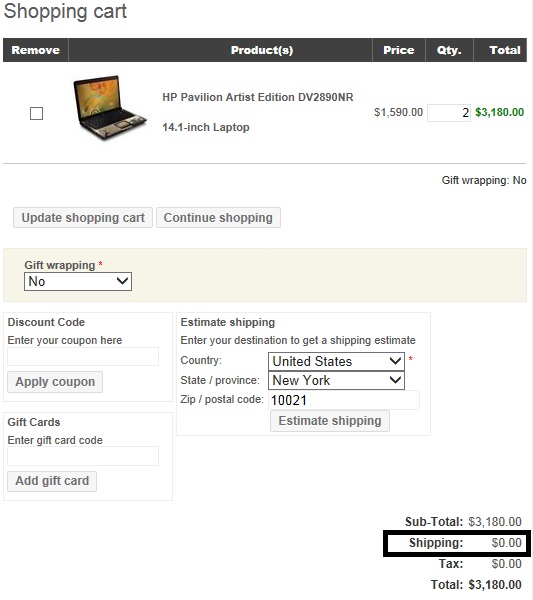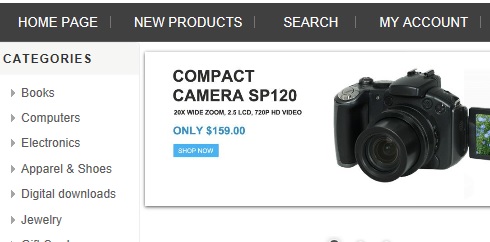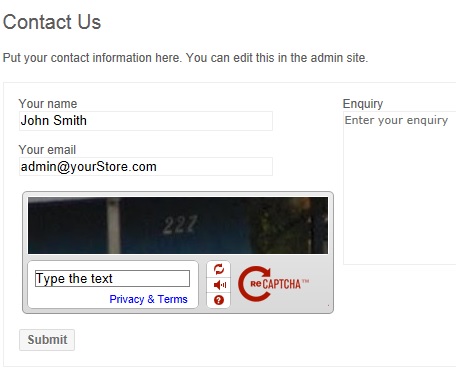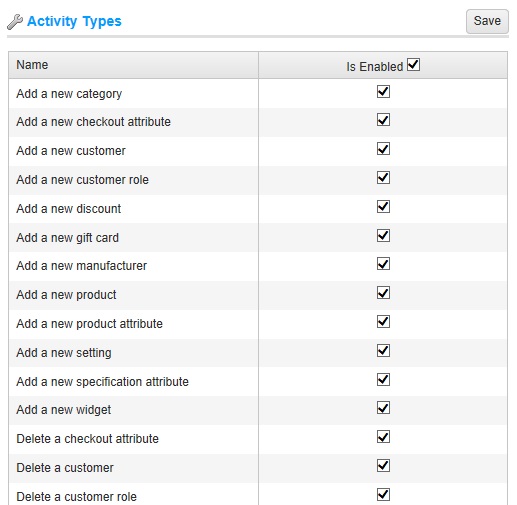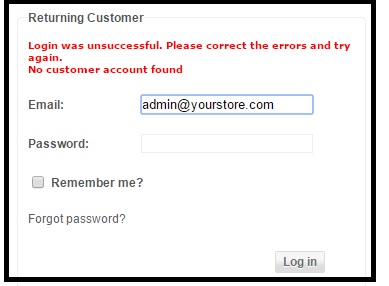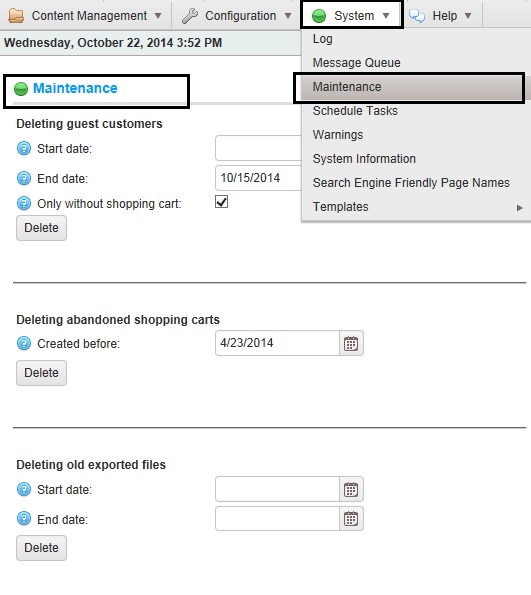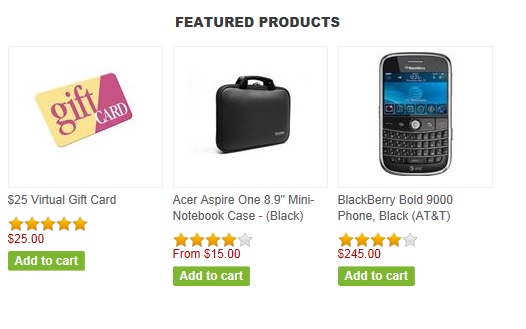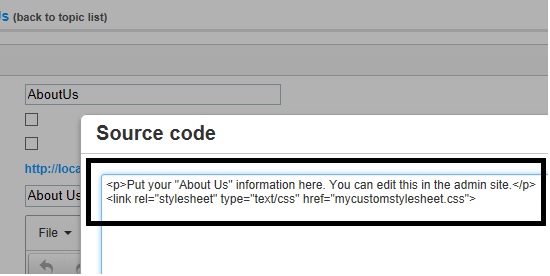written by Lavish Kumar
The manual process can be a quite tedious to configure free shipping for all products by going to each product page in admin section one by one. nopCommerce does offer a functionality by which you can update a list of products (at once) for free shipping.
Another way to achieve this is by using sql script. Today, we will discuss both of these options.