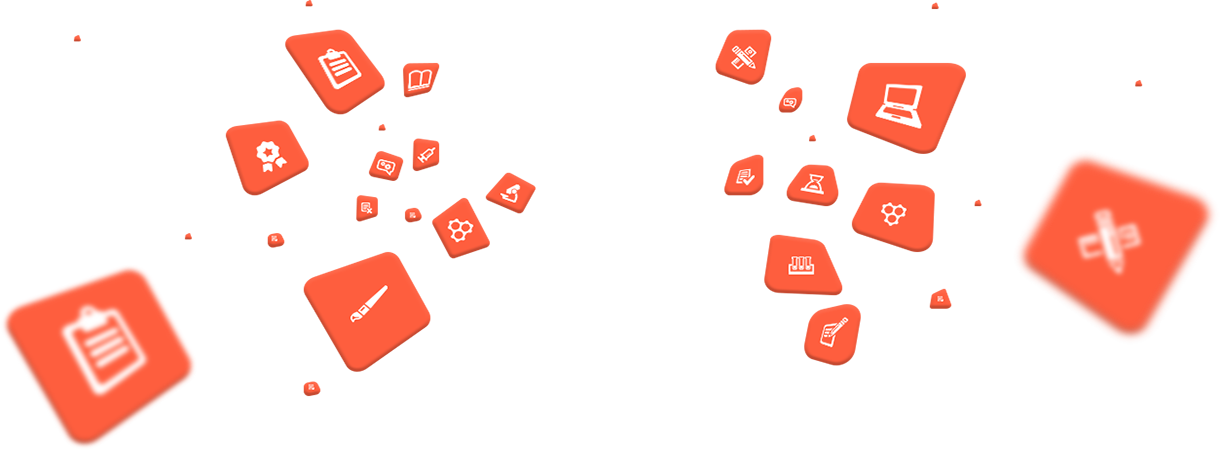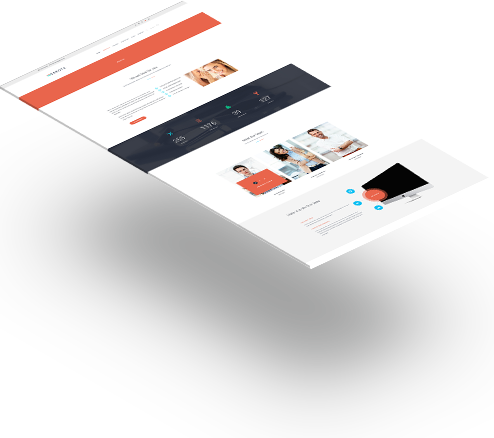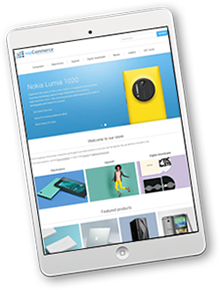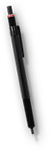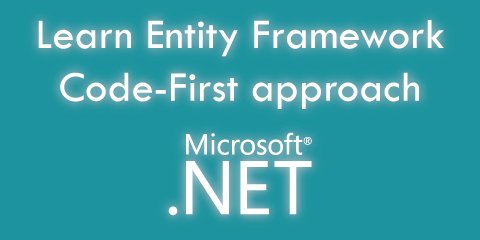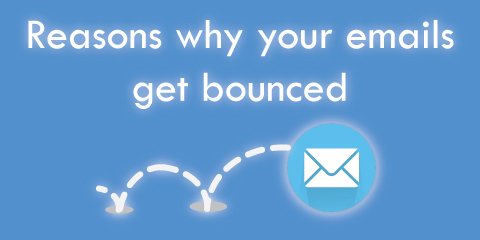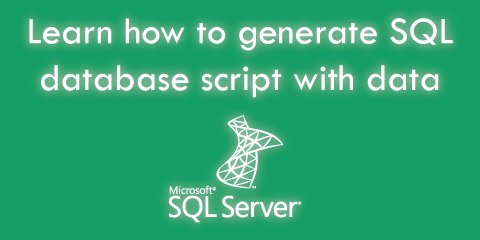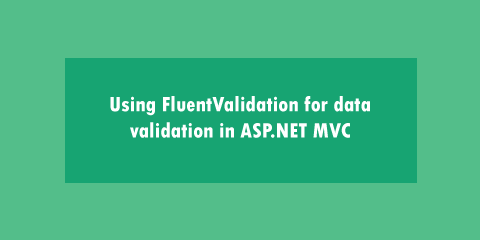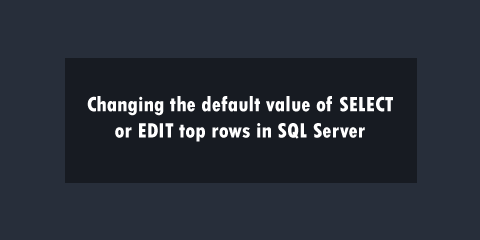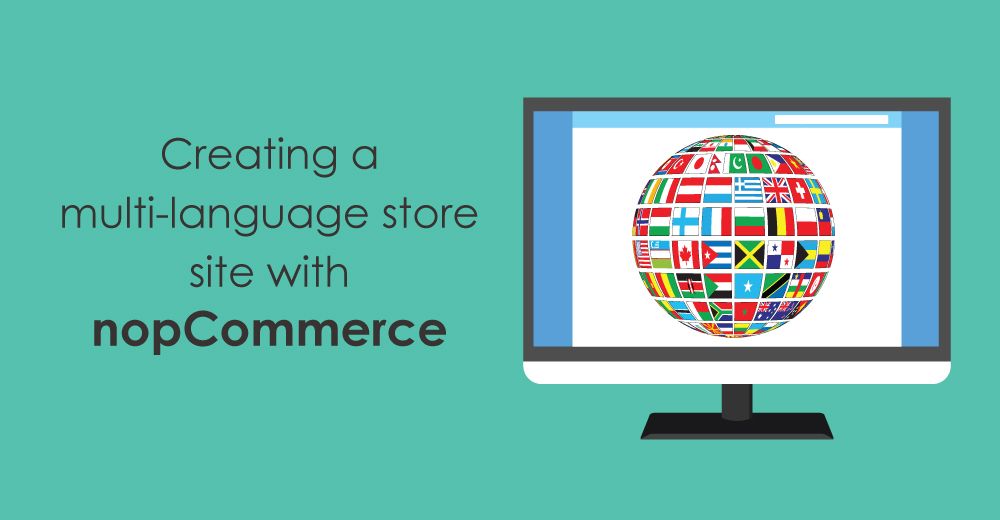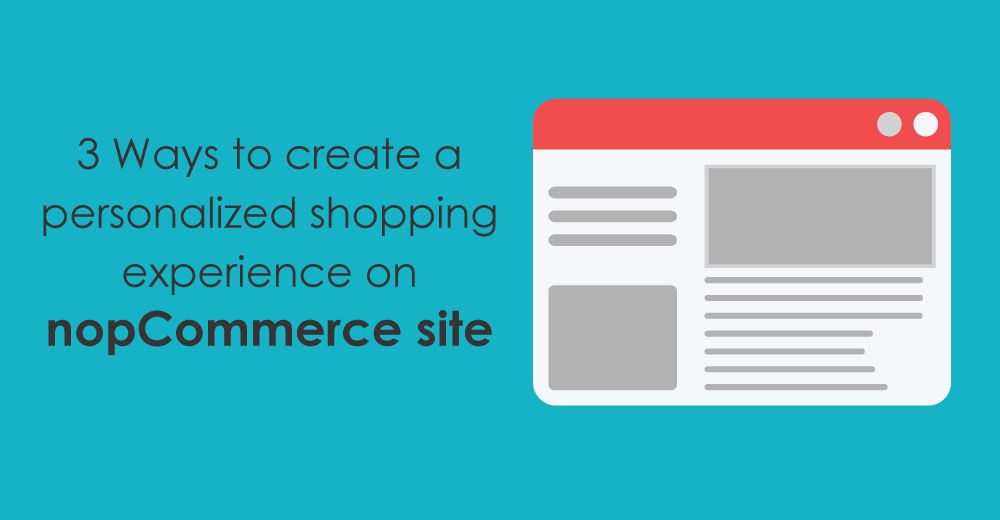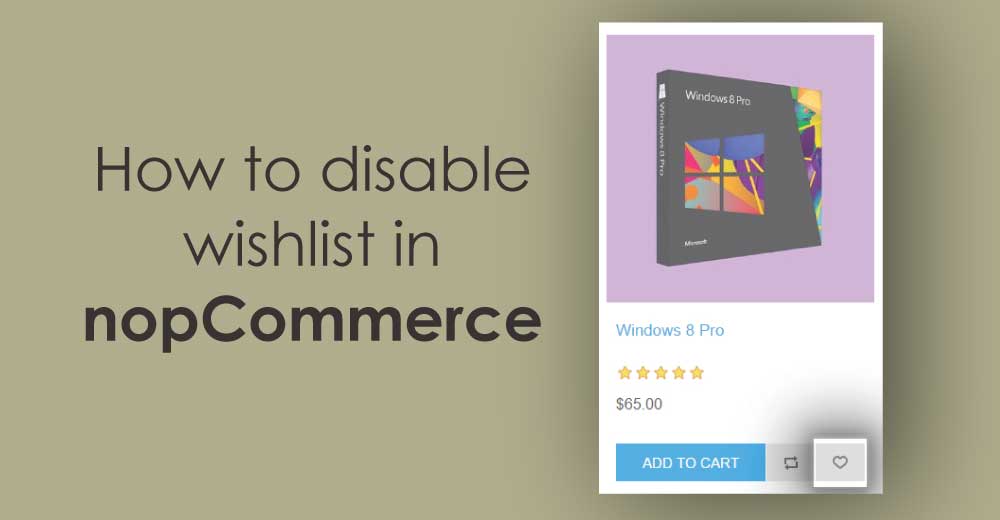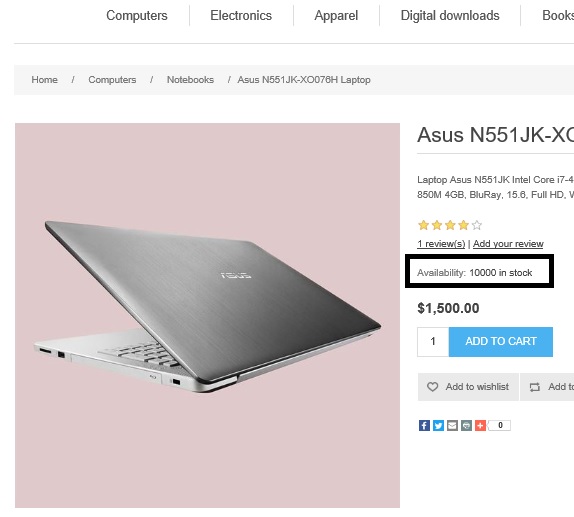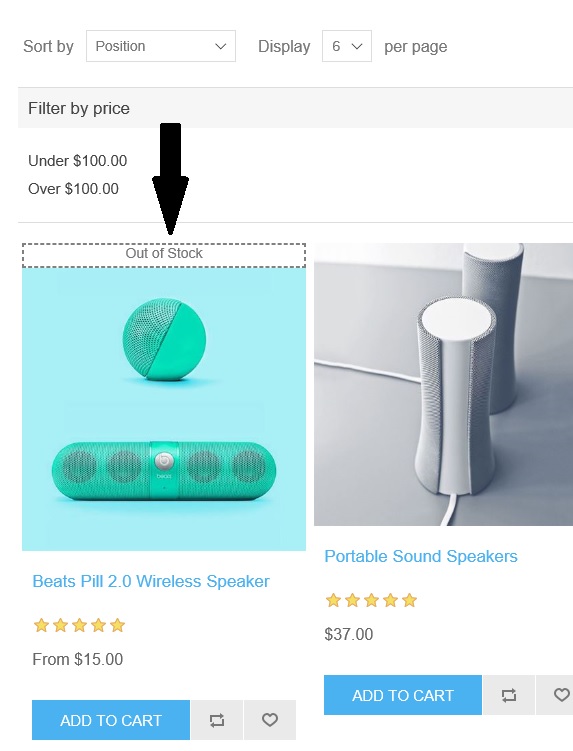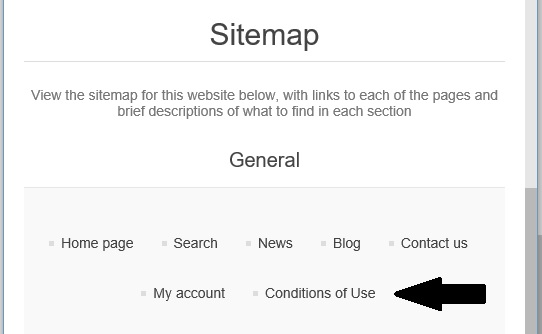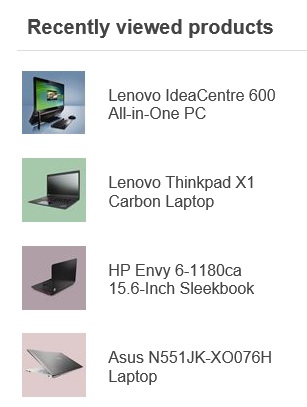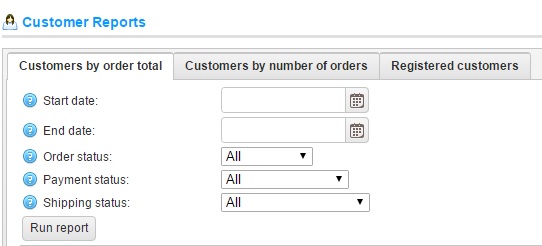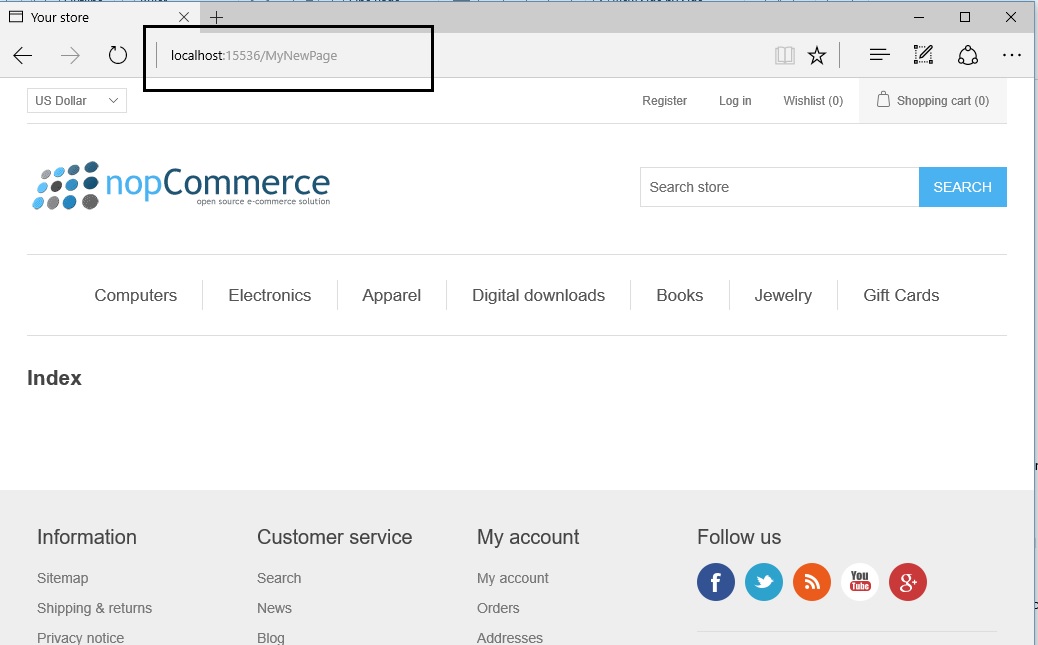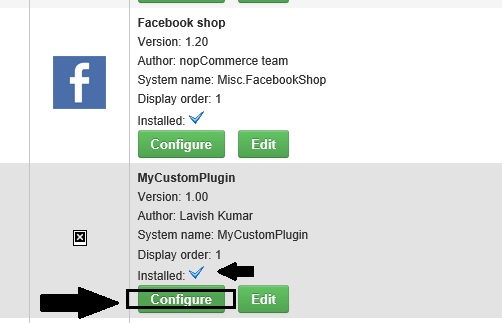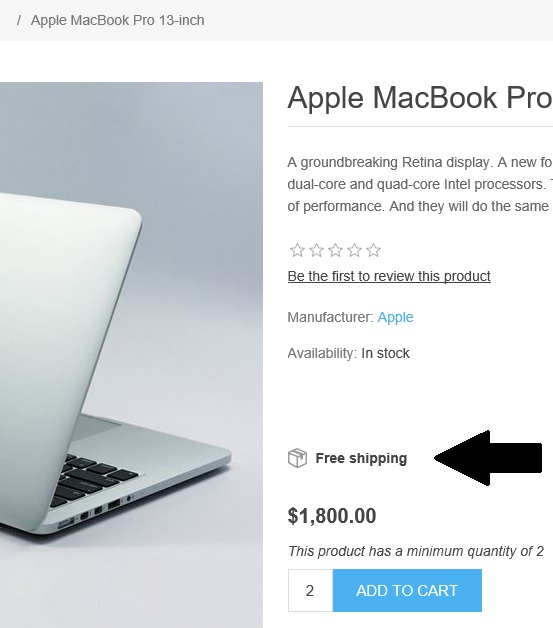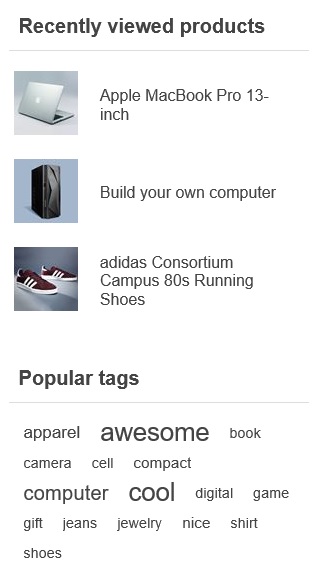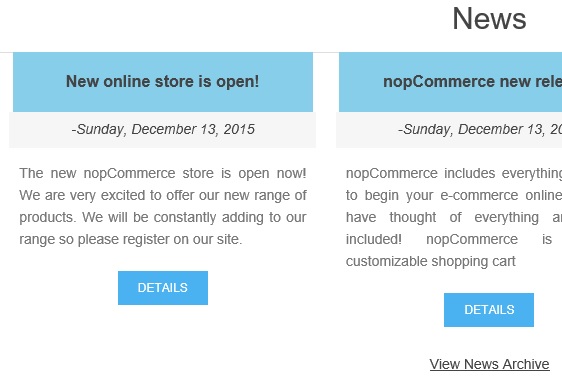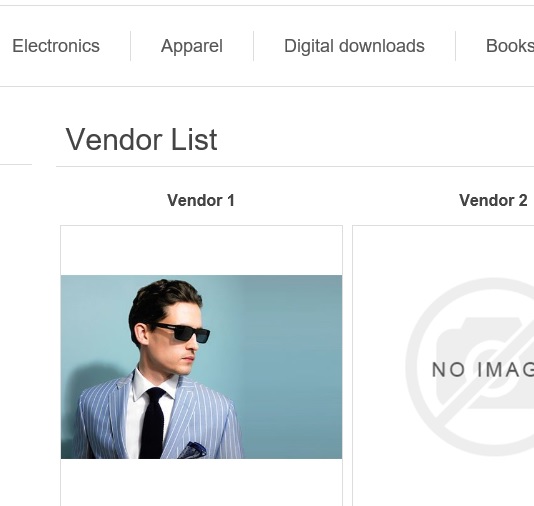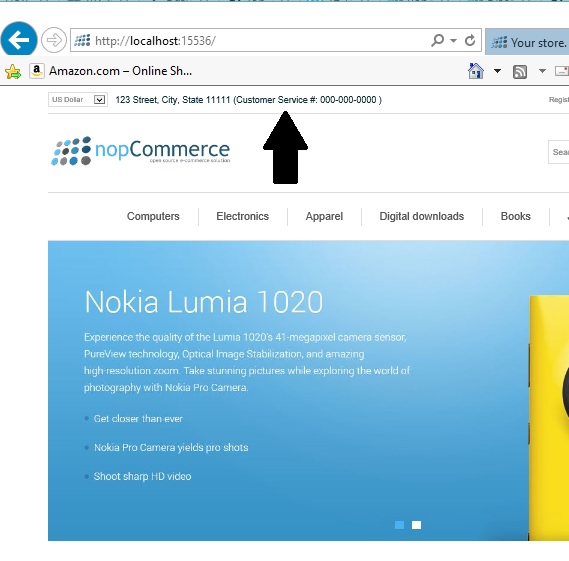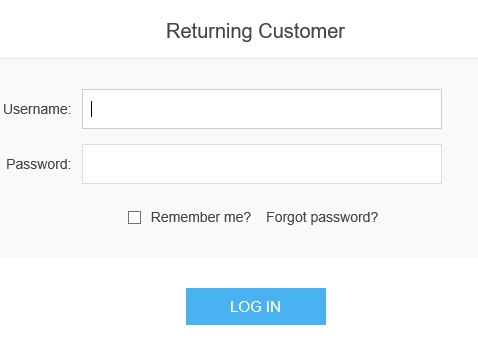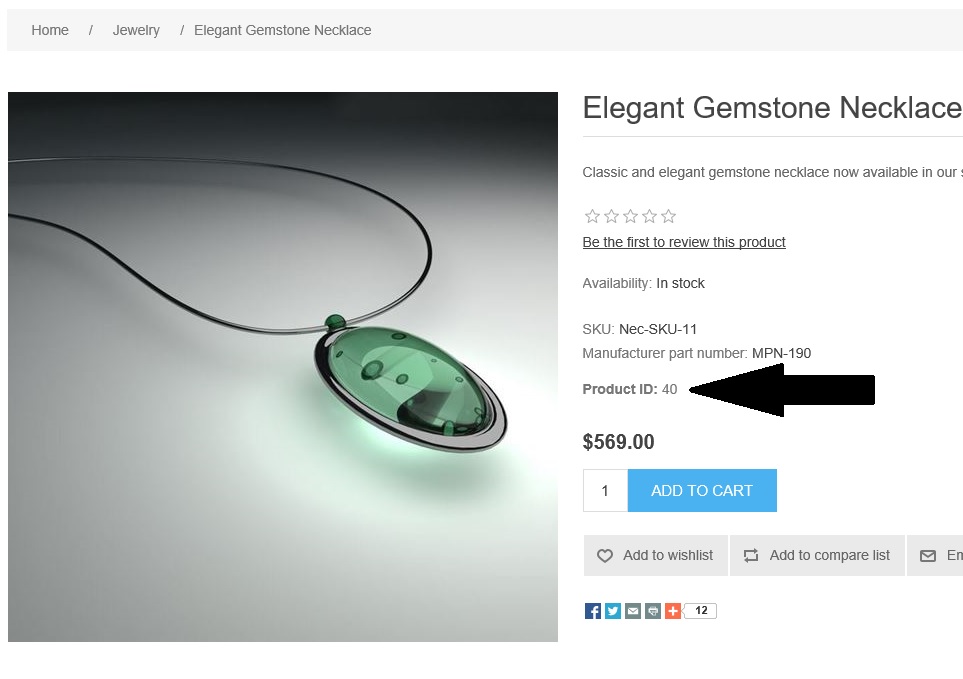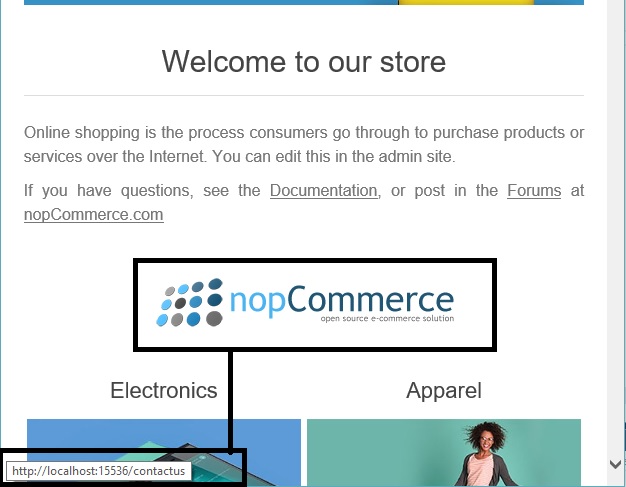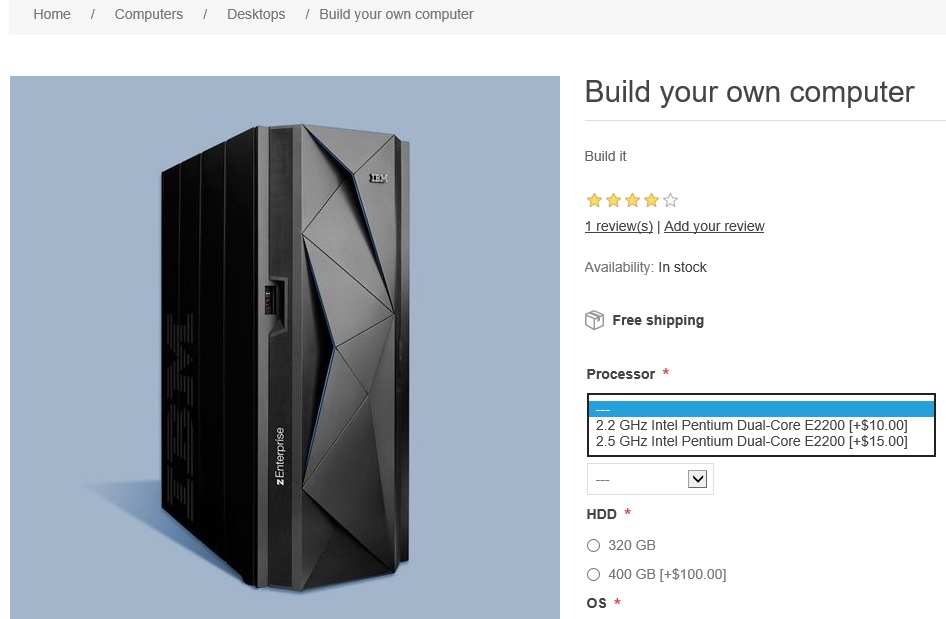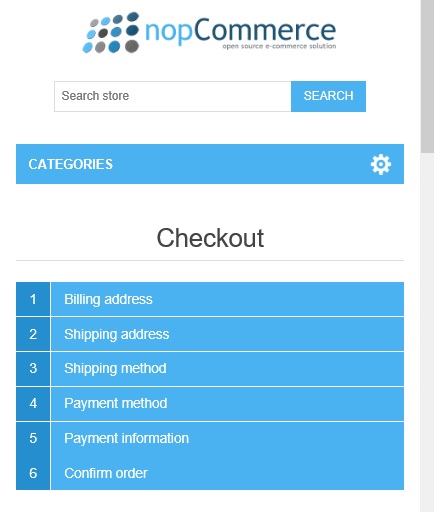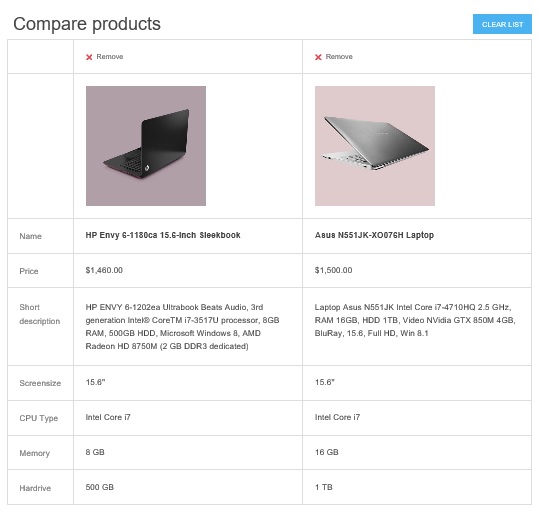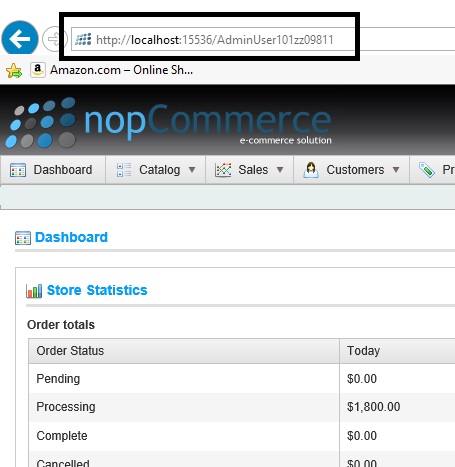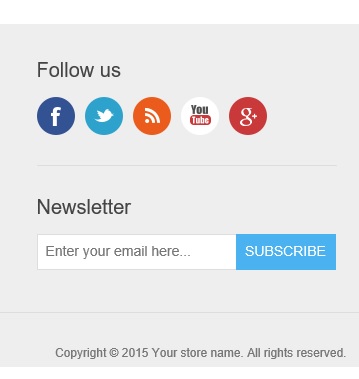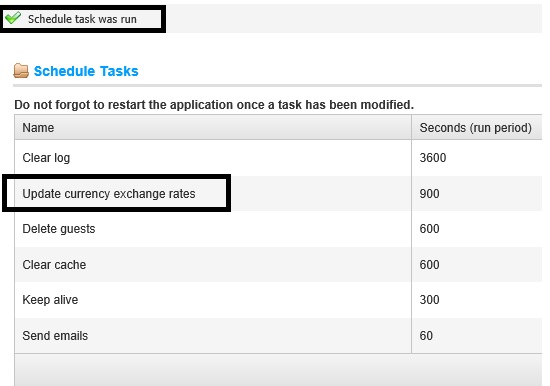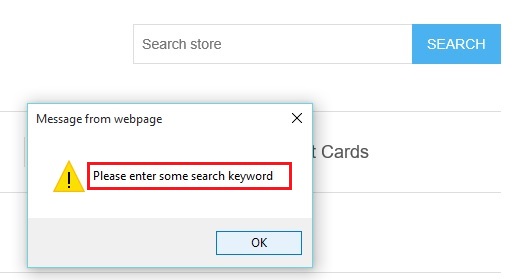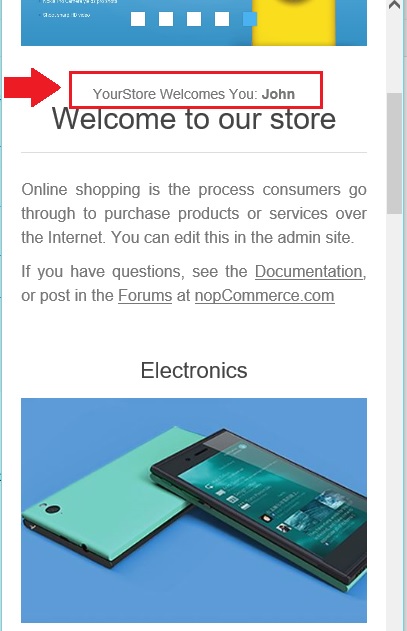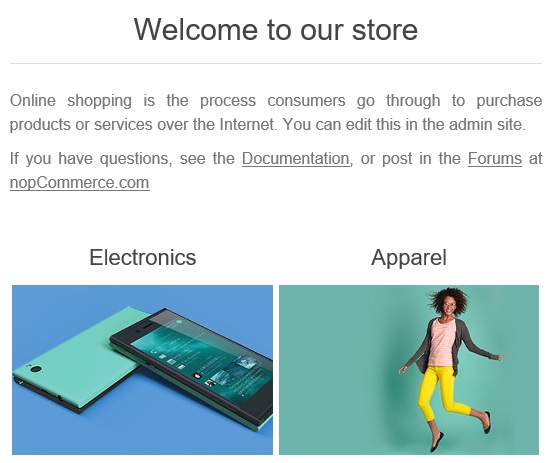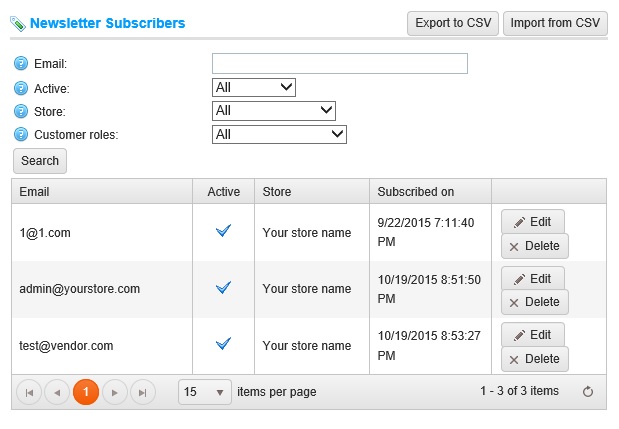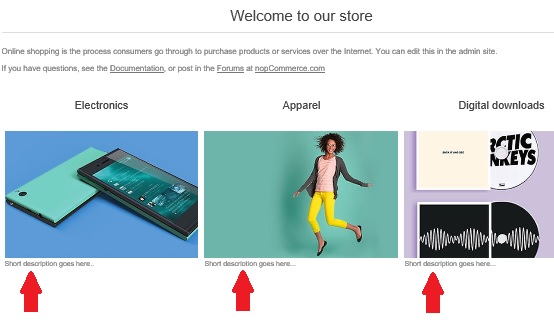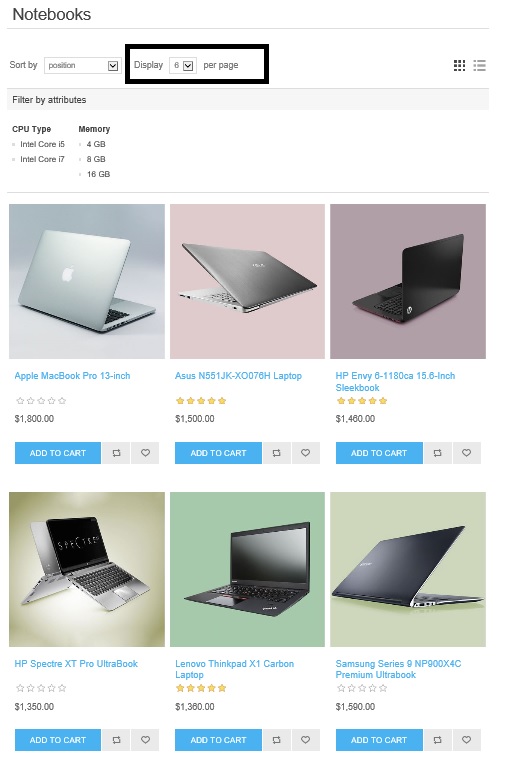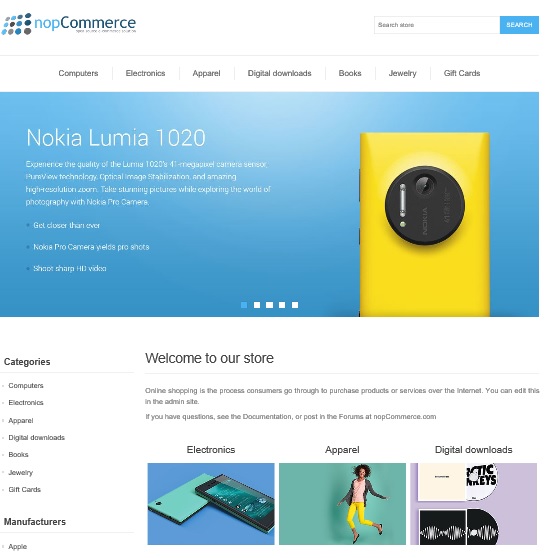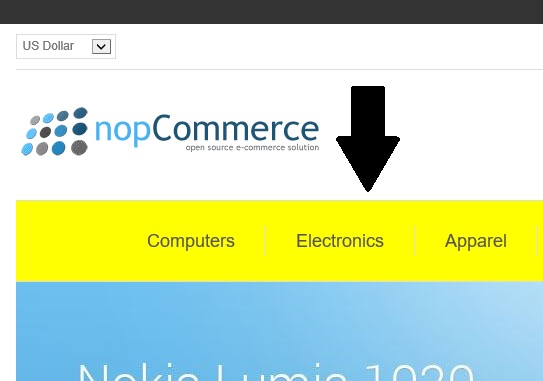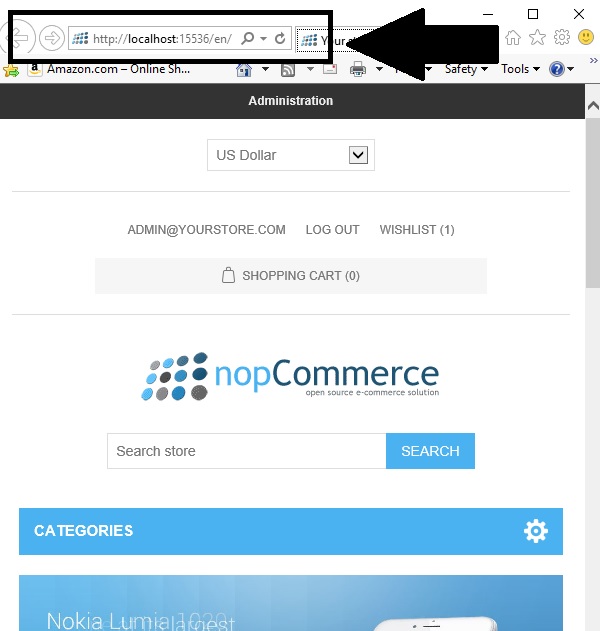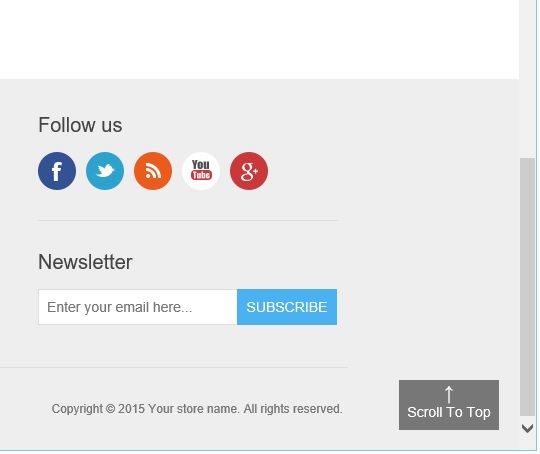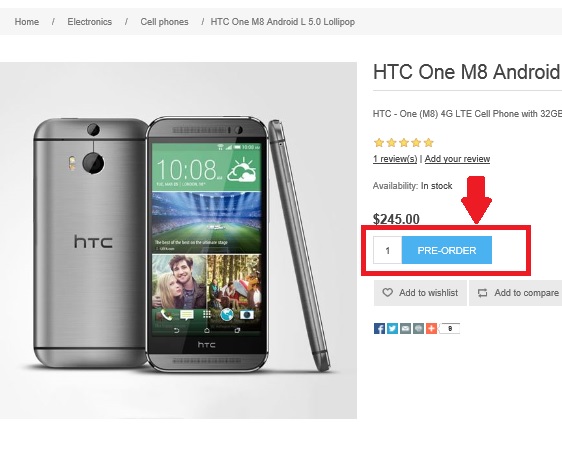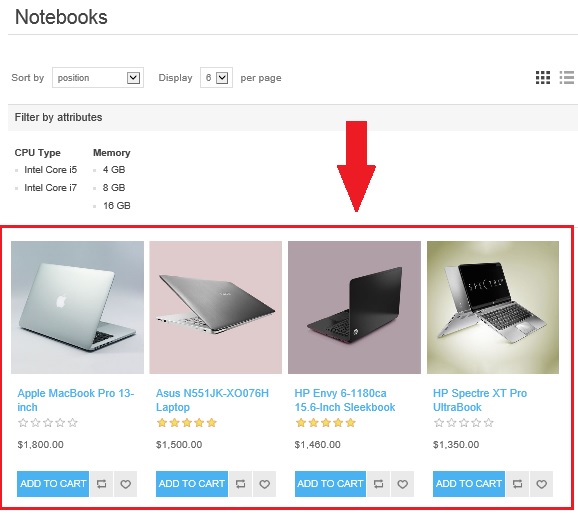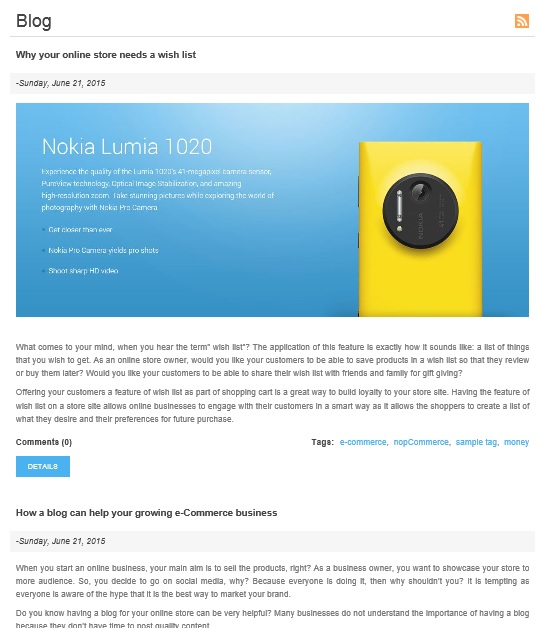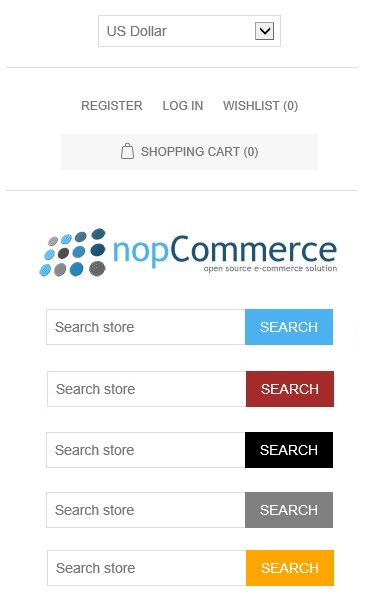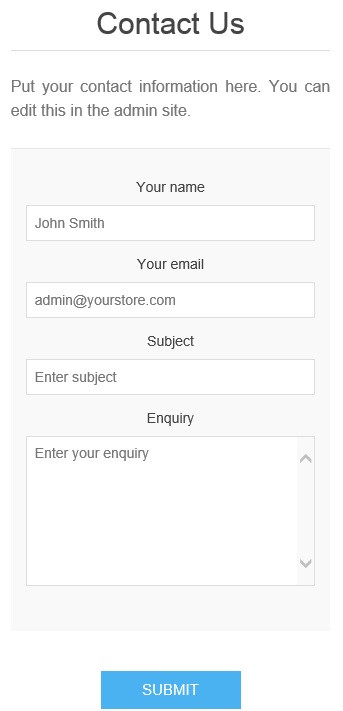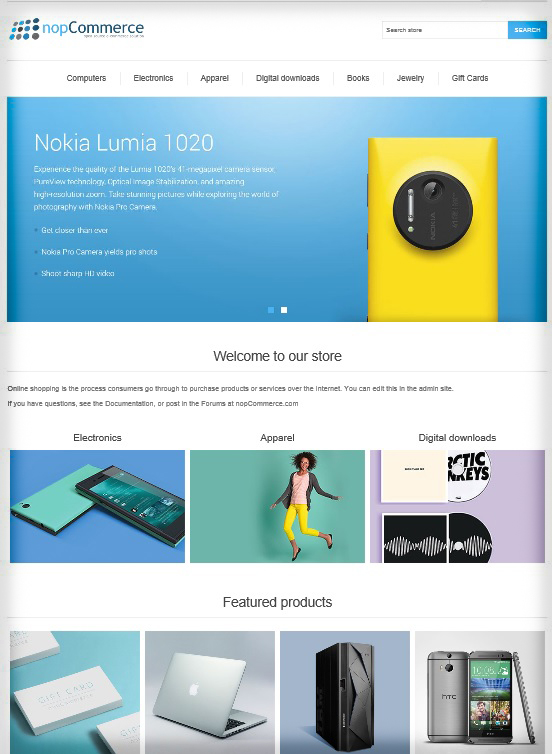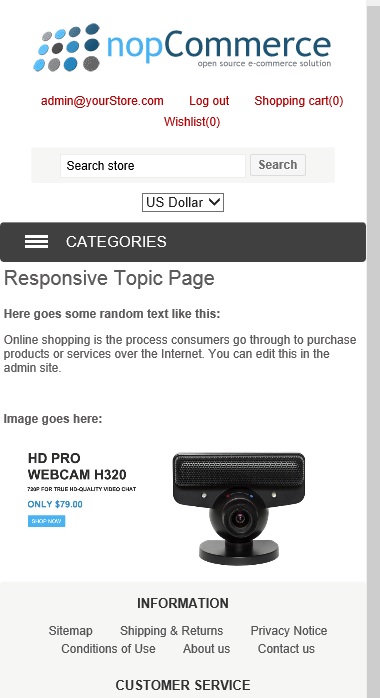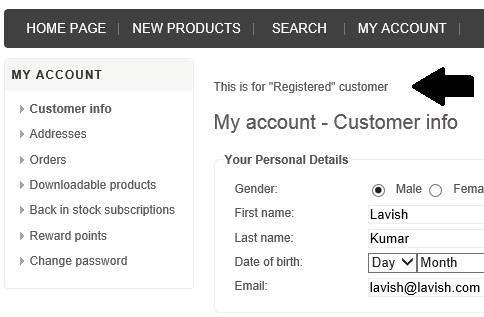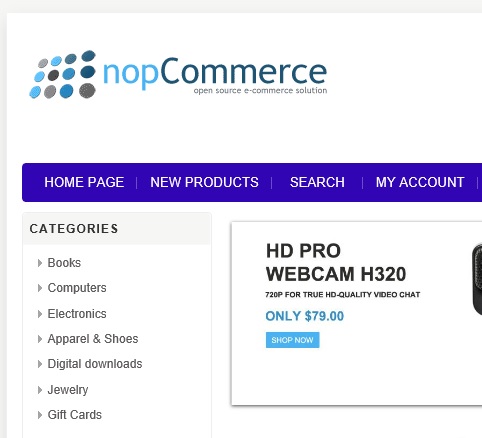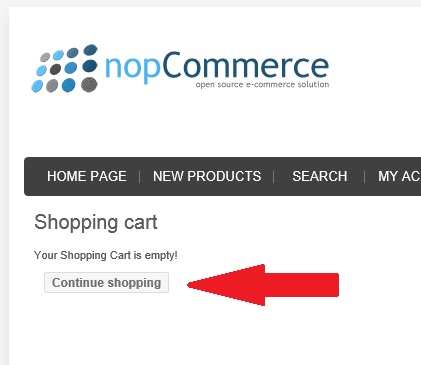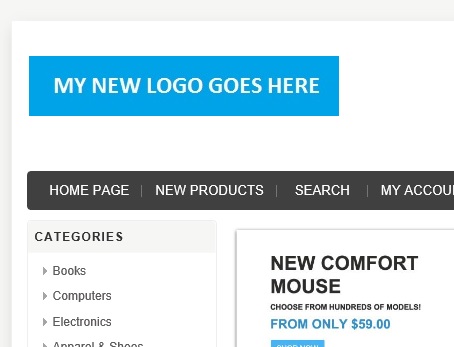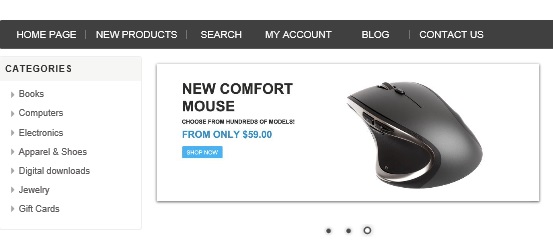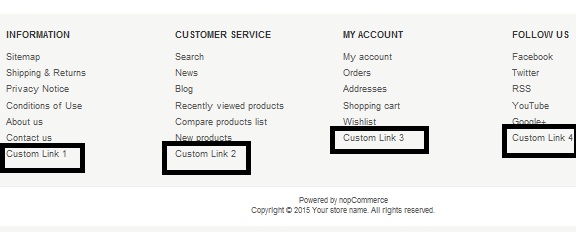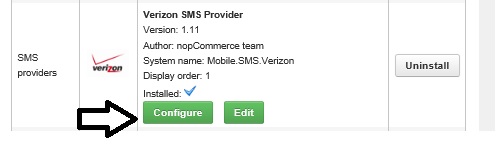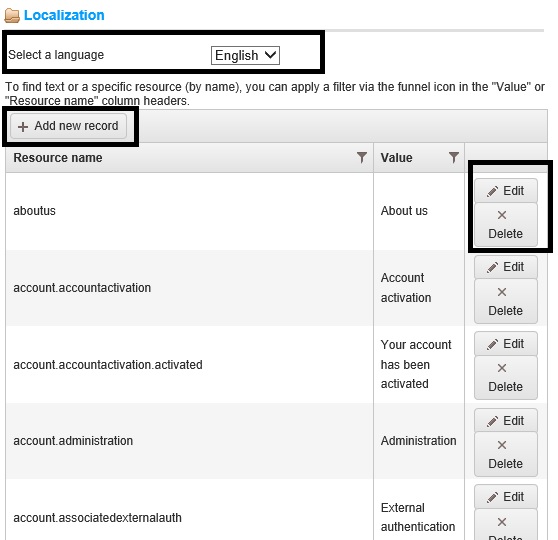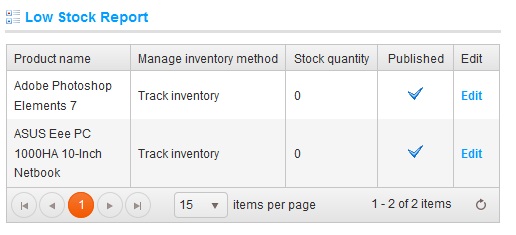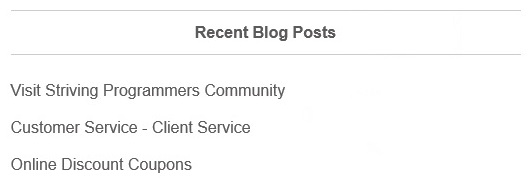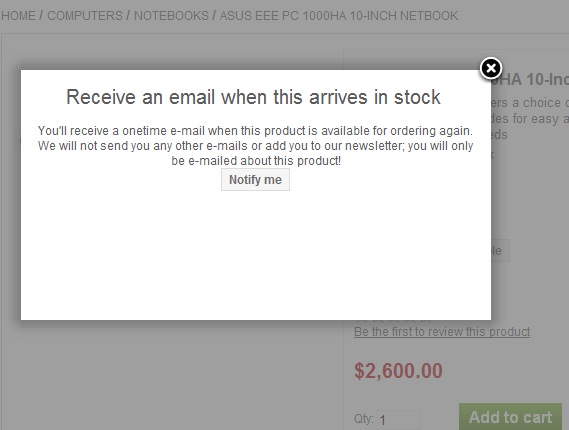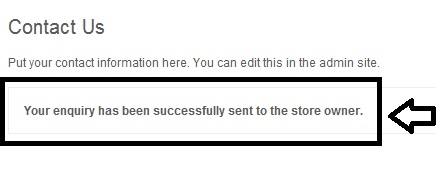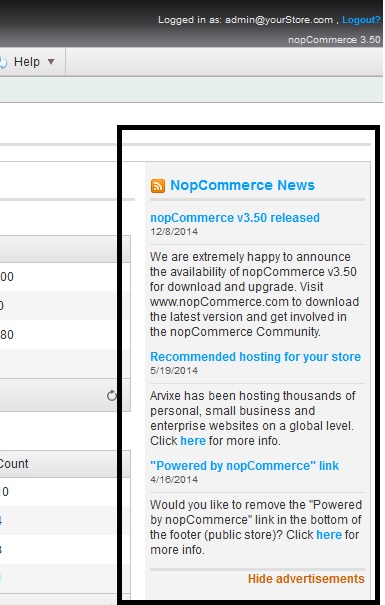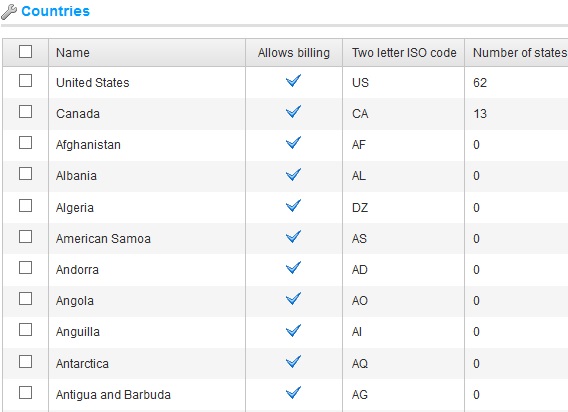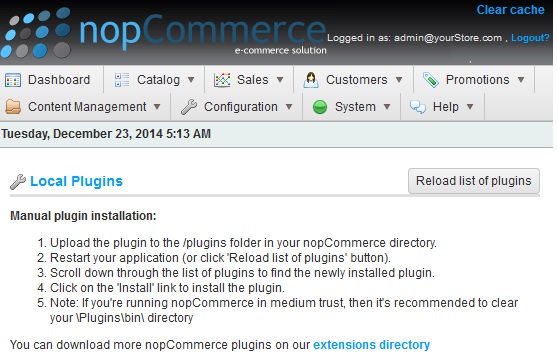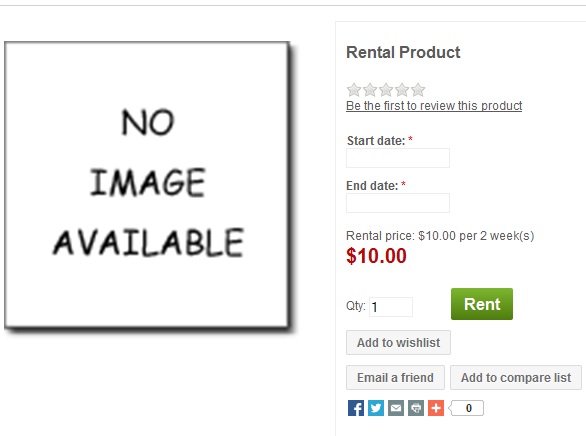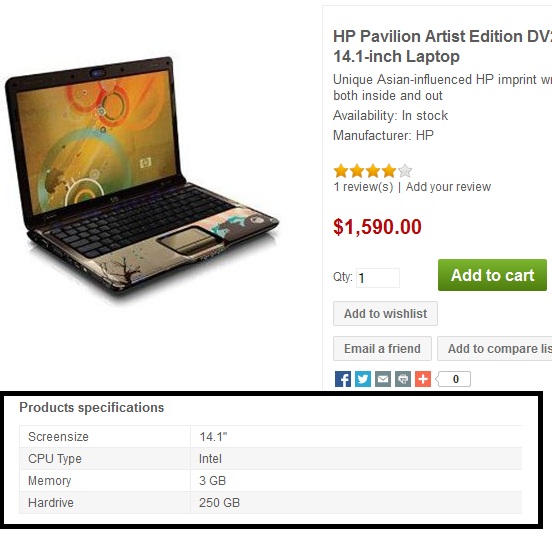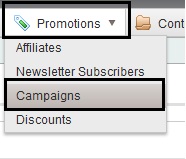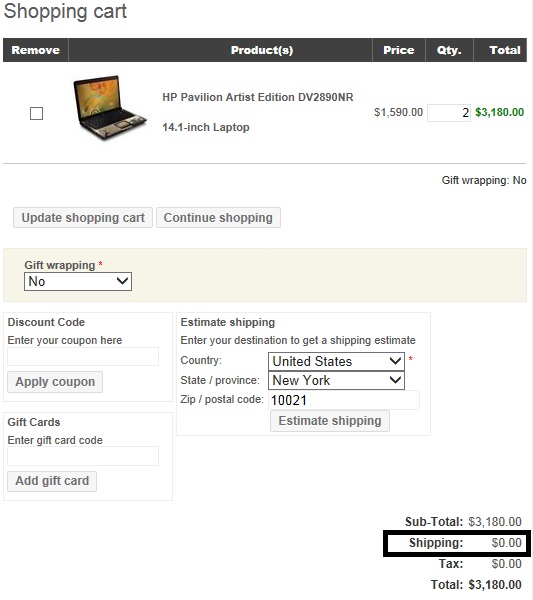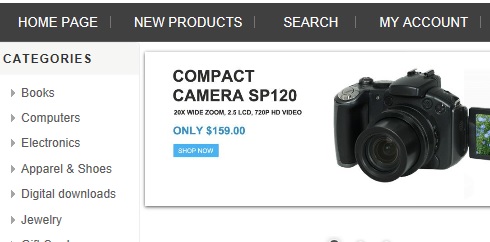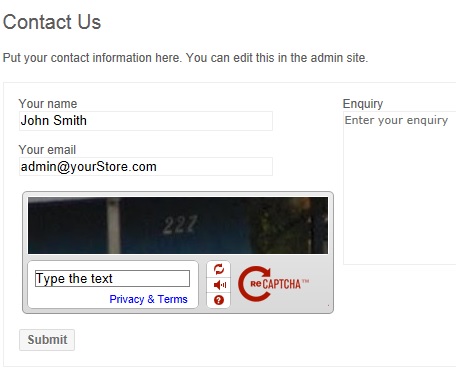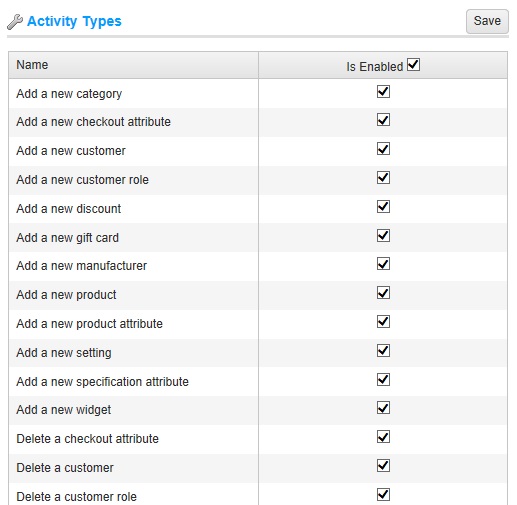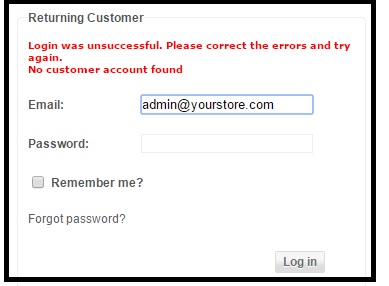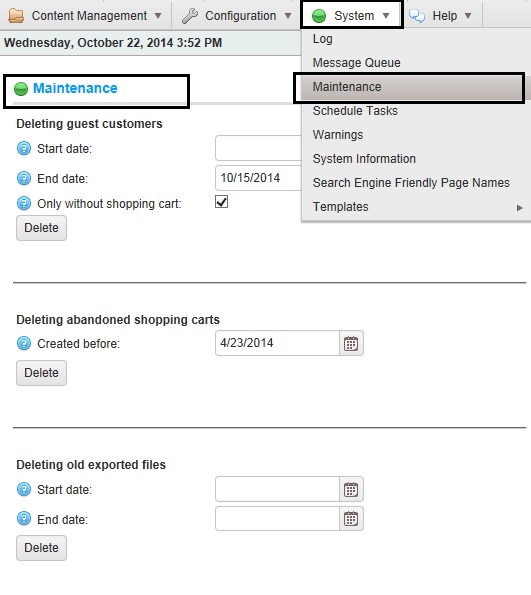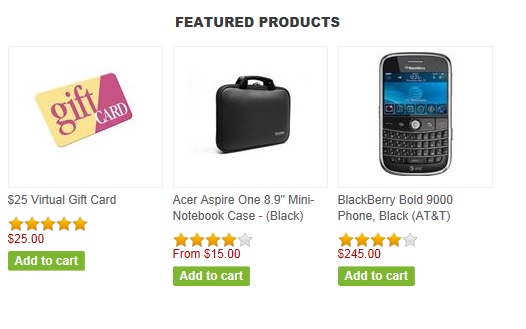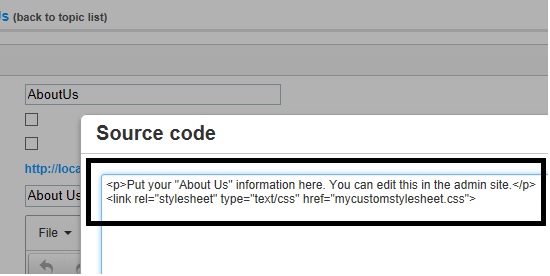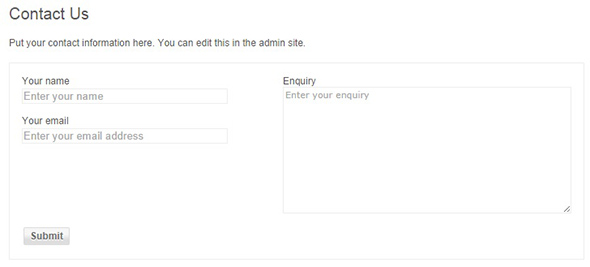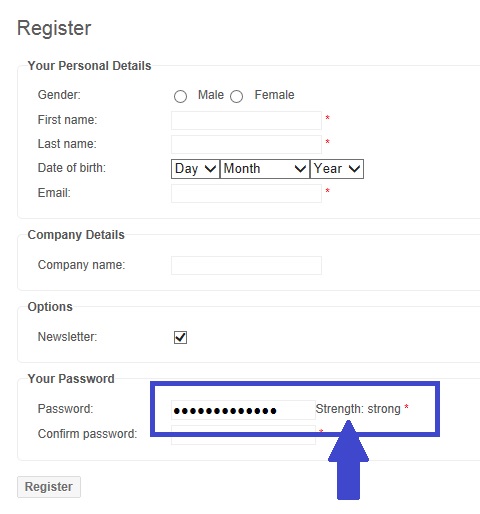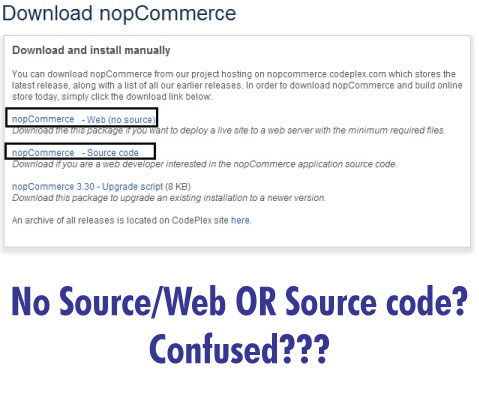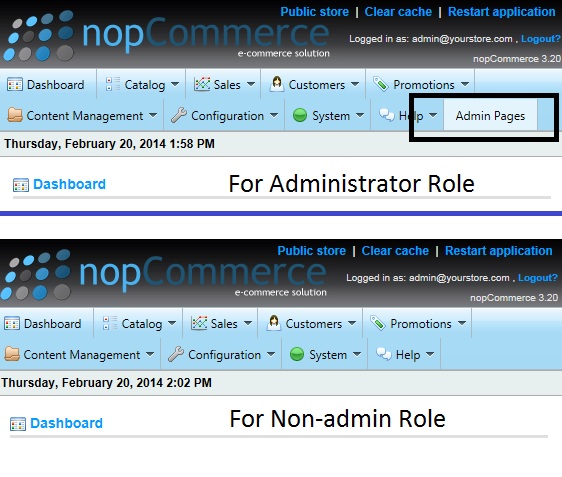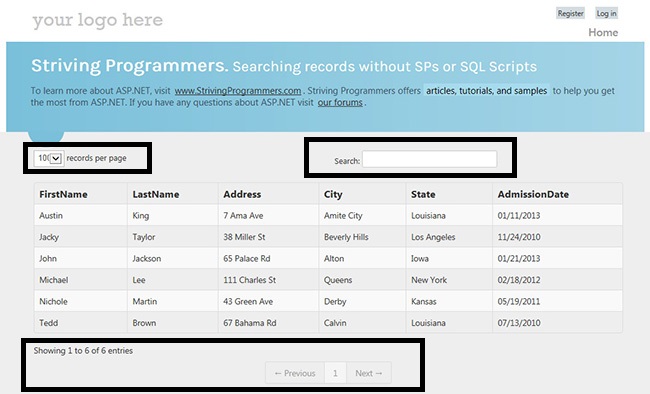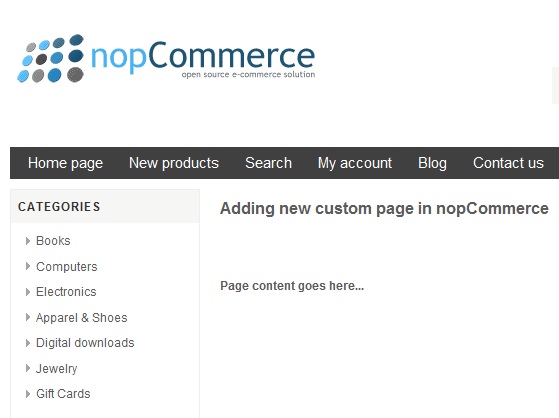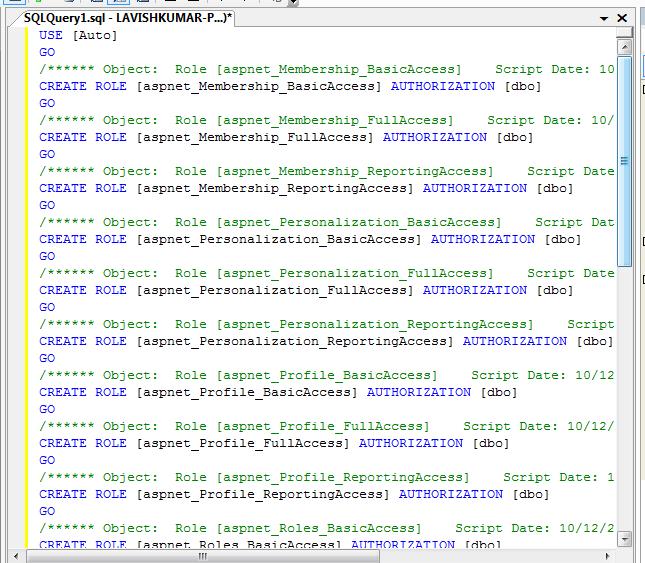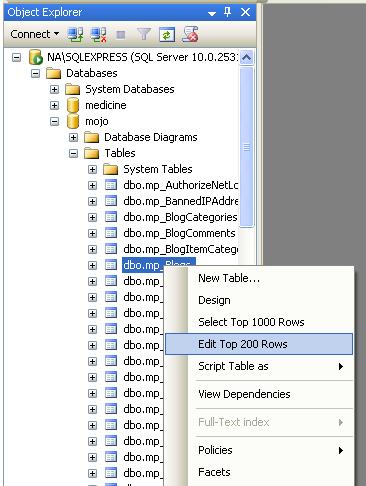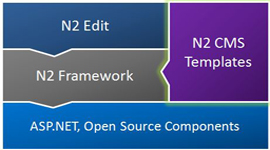Setting up your websites for WordPress and nopCommerce Integration
Nov 16,2017 - By: Lavish Kumar
Setting up your websites for WordPress and nopCommerce Integration is quite easy. Make sure you have installed all the necessary plugins / add-ons and have configured your WordPress site and nopCommerce store site as per the installation guide.
Here is the process to setup your WordPress and nopCommerce websites for this integration.